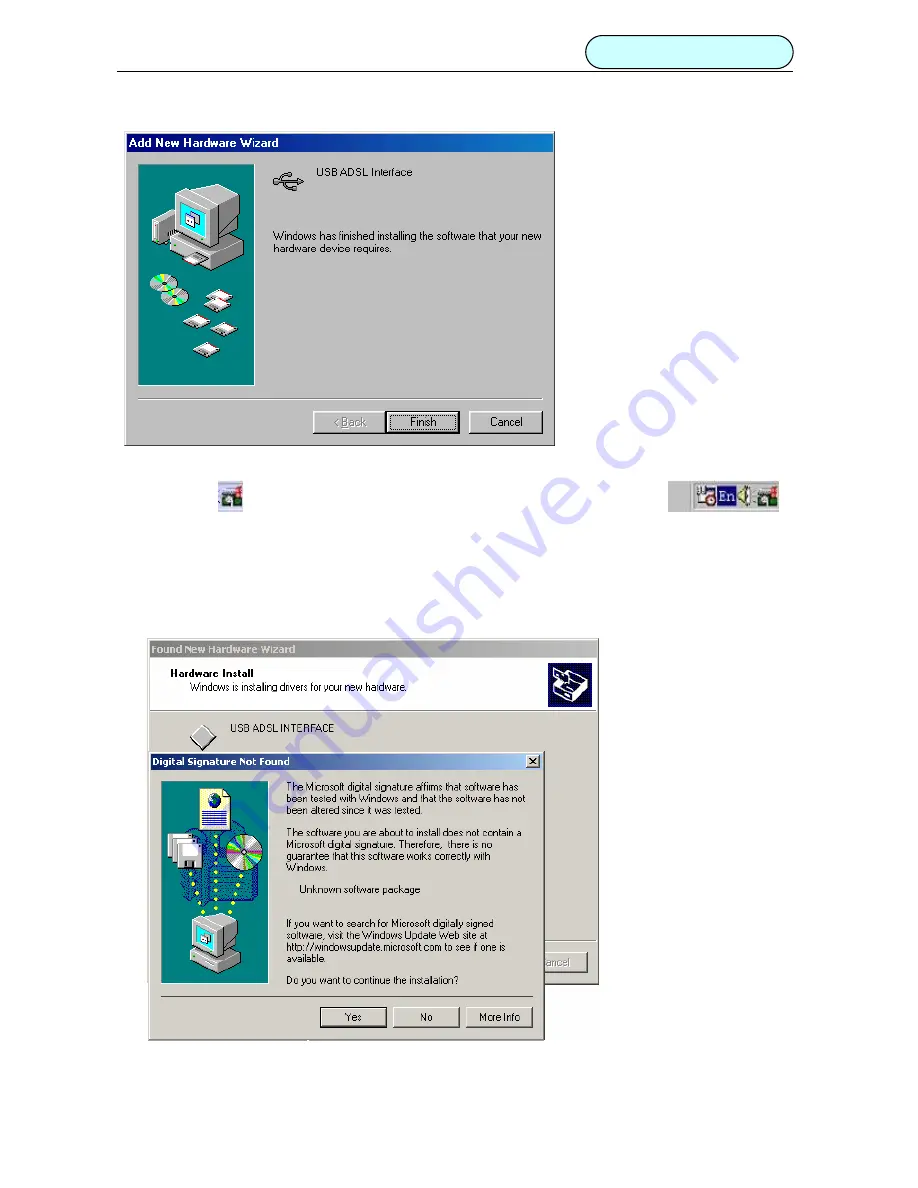
DB101 ADSL MODEM Manual
- 7 -
5.
A message box will show the installation is complete. Click “
Finish
” button.
As shown figure 2.3.1.5.
Figure
2.3.1.5
6.
A new icon
will be appear in the taskbar on the lower right corner of the screen.
2.3.2 Microsoft Windows® 2000
NOTE: Please close all running programs before installing the driver. The installation process is similar
with that for Win98, but a digital signature box will appear as shown below.
1.
“
Digital signature not found
” dialog box will appear to indicate the software has no signature, click “
Yes
”
button. As shown figure 2.3.2.1
Figure 2.3.2.1









































