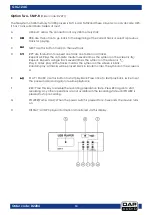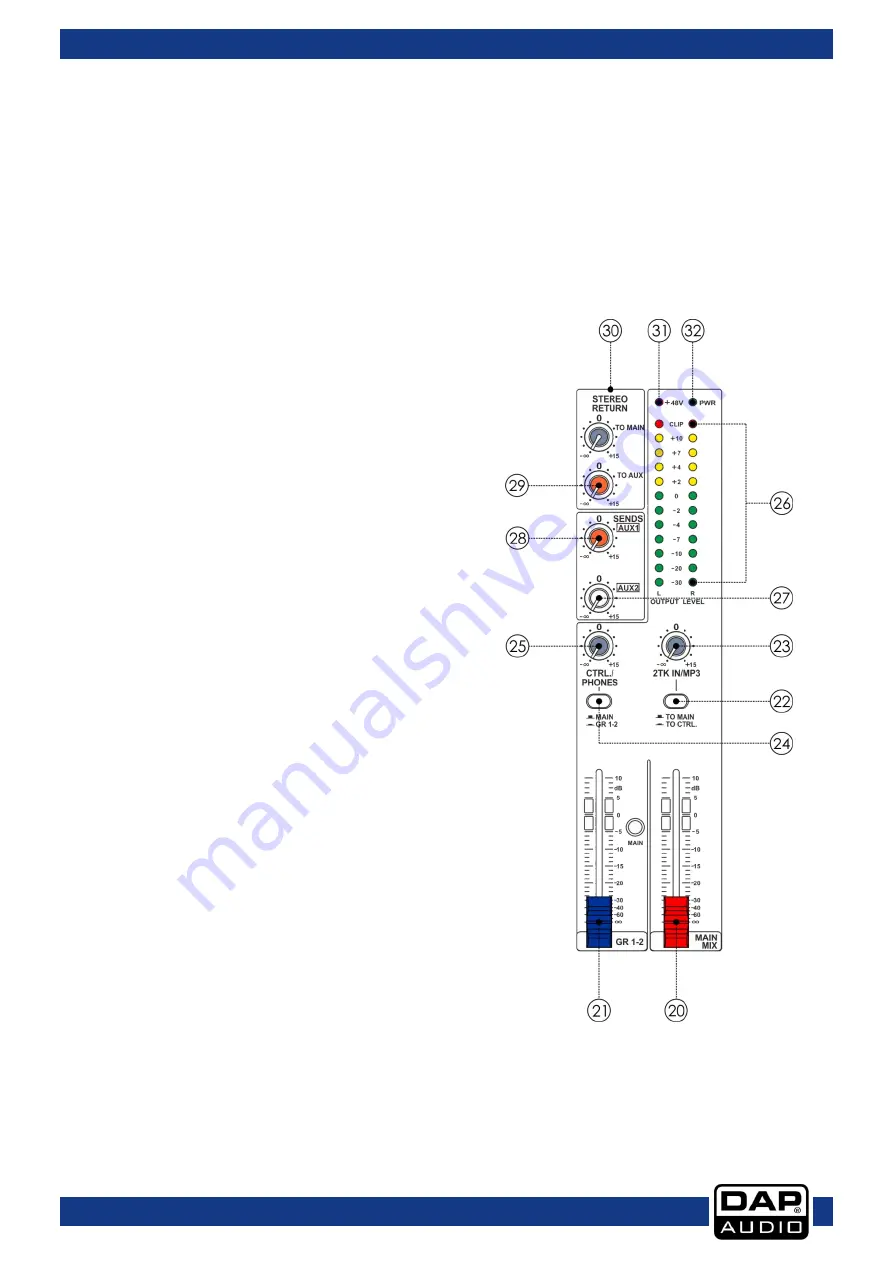
9
GIG-124C
Order code: D2284
17. GR1-2
Each channel is equipped with a GR1-2 switch, which allow you to feed multiple channels to a stereo
mixdown. The volume level can be adjusted using the GR1-2 LEVEL fader.
18. MAIN
Each channel is equipped with a MAIN switch, pressing this button will send the signal to the MAIN MIX
bus.
19. LEVEL
The channel fader adjusts the level of the channel
signal as part of the main mix (or subgroup).
20. MAIN MIX LEVEL
Use this high-precision MAIN fader to control the
output level of the main mix.
21. GR1-2 LEVEL
Use this high-precision GROUP1-2 fader to control the
output level of the subgroup mix.
22. 2-TRACK SIGNAL PATH
If you push down the 2 TRACK SIGNAL PATH switch,
the 2 TRACK IN signal will be routed to the CONTROL
ROOM output. Push the switch again, the 2TRACK IN
signal will be routed into the MAIN MIX output.
23. 2-TK IN/MP3
This control allows you to adjust the level of the 2-tk
in/mp3.
24. MAIN MIX/GR1-2
If you push down the MAIN MIX/GR1-2 button, the
signal from GR1-2 will be routed into the CONTROL
ROOM output. Push the switch again, the signal from
MAIN MIX will be routed into the CONTROL ROOM
output.
25. PHONES/CONTROL ROOM
The PHONES/CONTROL ROOM control adjusts the
volume level of all signals routed to the headphone
and the CONTROL ROOM
outputs.
26. OUTPUT LEVEL
This stereo 12 segments LED meter will indicate the
level of the overall output signal.
27. AUX 2 SEND
The Master AUX 2 SEND control adjusts the signals
volume level of the respective aux send connector.
This way you adjust the sum of the AUX signal on the
input channels.
Содержание GIG-124C
Страница 19: ...18 GIG 124C Order code D2284 Block Diagram...
Страница 22: ...21 GIG 124C Order code D2284 Notes...
Страница 23: ...22 GIG 124C Order code D2284 Dimensions...
Страница 24: ...2013 DAP Audio...