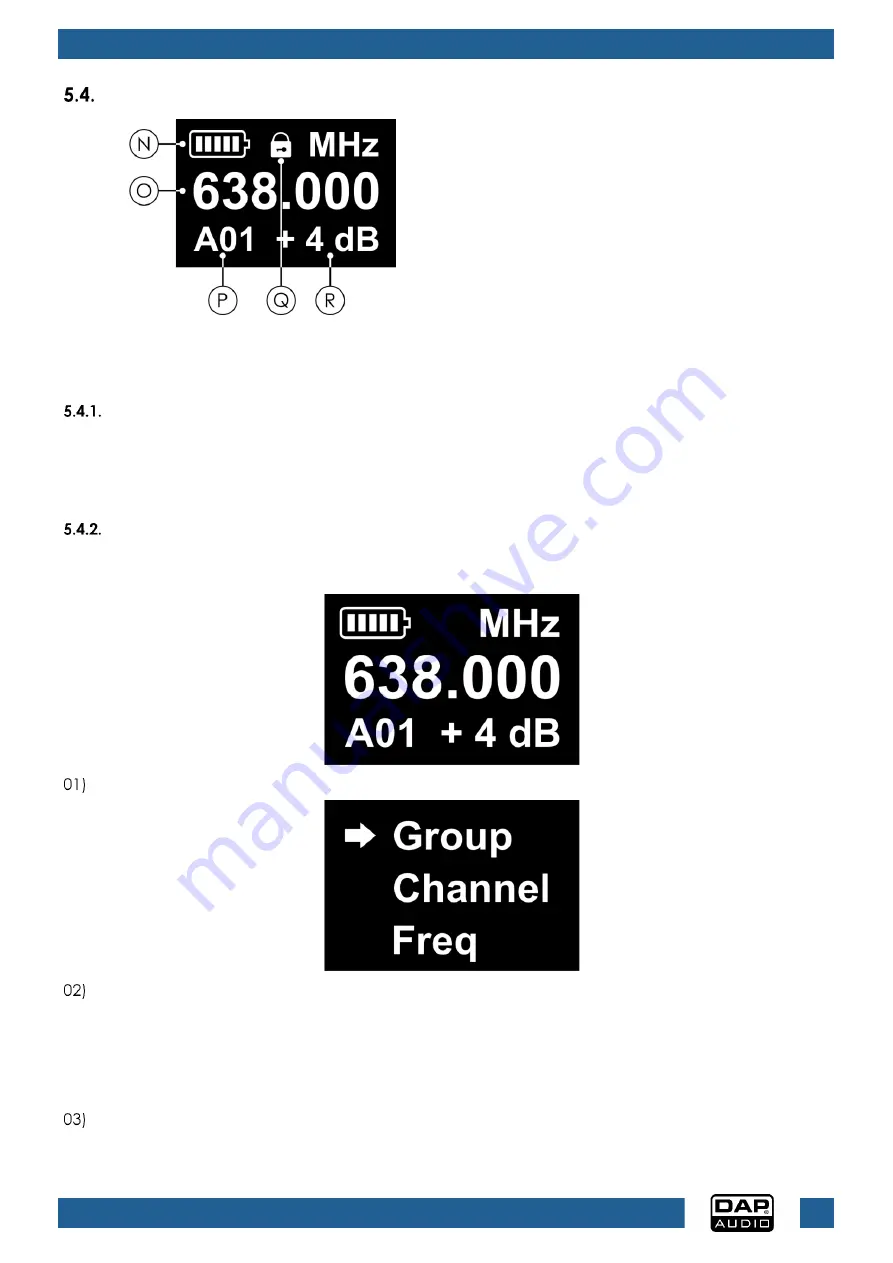
30
EDGE EHS-1
Product code: D1475B
Control Panel – Transmitter
N)
Transmitter battery status
O)
Frequency
P)
Group (A–J) and channel (1–14)
Q)
Transmitter lock
R)
Gain level
Fig. 14
●
Press the SET button (24) to open a menu and to confirm a selection.
●
Press the UP/DOWN buttons (25/20) to navigate through the options or to increase/decrease values.
Mute
During operation you can mute the transmitter with the power button (18).
●
Press the power button (18) to mute the transmitter.
●
Press the power button (18) again to deactivate mute.
Main Menu Options
Upon start-up, the display shows the current status of the transmitter.
Press the SET button (24) to open the main menu. The display shows:
Press the UP/DOWN buttons (25/20) to select the following 6 options:
●
GROUP
See 5.4.2.1. Group
●
CHANNEL
See 5.4.2.2. Channel
●
FREQ
See 5.4.2.3. Frequency
●
GAIN
See 5.4.2.4. Gain
●
RF POWER See 5.4.2.5. RF Output Power
●
LOCK
See 5.4.2.6. Lock
Press the SET button (24) to open menus.
Содержание EDGE EHS-1
Страница 13: ...12 EDGE EHS 1 Product code D1475B Dimensions Fig 05...
Страница 39: ...38 EDGE EHS 1 Product code D1475B...
Страница 40: ...2023 DAP...










































