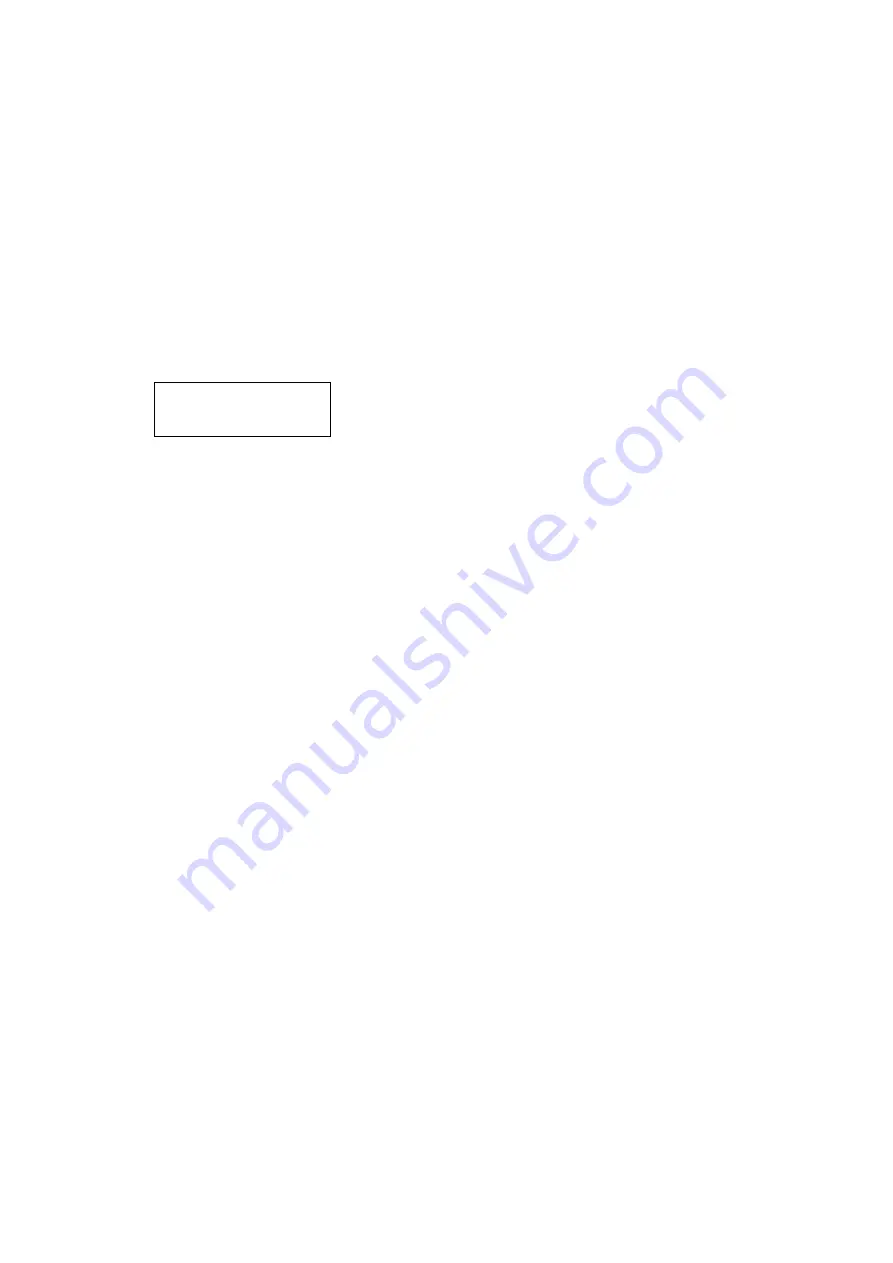
7
Safety options
The DCX-36 MKII offers you the possibility to protect your settings from any unauthorized access.
1. Change only:
The parameters can be viewed but not be changed. Mute is possible.
2. C View:
The parameters cannot be viewed and not be changed. Mute is possible.
3. C Mute:
The parameters can be viewed. Changes and mute are not possible.
4. Everything:
Everything is locked, nothing can be viewed and mute is not possible.
In order to unlock:
A)
Push the
Back (2)
or
Next (3)
buttons, shift the cursor, turn round the PARAM to change the character.
B)
Push the
Enter (4)
button, confirm your password and the display shows.
C)
Repeat step A and push the
Enter (4)
button.
D)
System is locked when the password is the same, or the locking operation is invalid.
System menu
1. Input option
Switch the stereo link between channels A and B, ON or OFF.
2. Wake-up Time
With this menu, you can adjust the way the DCX-36 MKII reacts after turning on.
3. Fade-in
When turning on, the outputs slowly increase to the preset output volume.
Mute Hold: all output remains muted.
4. Delay Time / Distance
You can adjust the delay in: milli seconds (ms)/ meters (m)/ feet (ft)
Interface menu
Interface-Setup
Baud-Rate: Here, you can adjust the transmission speed of the USB port. Press the
Enter (4)
button.
You can select 2400, 4800, 9600, 19200, 38400.
Remote ID: you can only enter this menu after having confirmed the baud-rate with the
Enter (4)
button .
Here, you can adjust the device’s ID between 1 and 32.
Parameter Menu
Press the
Gain (15)
button in order to enter the Parameter menu.
1. Input Gain
Via the
Parameter (17)
knob, you can adjust the input sensitivity between -40 dB and + 6 dB in 0.5 dB
steps. The display shows if the inputs are linked with each other (e.g. Input A&B). For linked inputs, the
gain is adjusted for both inputs.
Press the
Next (3)
button in order to jump to the next parameter.
2. Output Gain
Via the
Parameter (17)
knob, you can adjust the output volume between -40 dB and + 6 dB in 0.5 dB
steps. By pressing the
Gain (15)
button, you can change to Output 2 etc.
The display shows if the inputs are linked with each other (e.g. OP 1&4). For linked inputs, the
parameters are adjusted for both inputs.
Enter Security Code
[1 2 3 4]
Содержание DCX-36 MKII
Страница 1: ...DCX 36 MKII ORDERCODE D2023...
Страница 14: ...12 Delay Settings Limiter Settings...
Страница 15: ...13 Out 1 Settings Filter Settings...
Страница 16: ...14 Out 2 Settings Out 3 Settings...
Страница 17: ...15 Out 4 Settings Out 5 Settings...
Страница 19: ...17...
Страница 20: ...18...
Страница 25: ...2009 DapAudio...
























