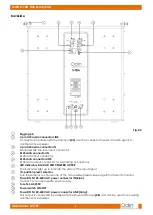7
Ordercode: D3901
Odin S-18A Line Array Sub
Installation
Remove all packing materials from the Odin S-18A Line Array Sub. Check if all foam and plastic padding
is removed. Connect all cables.
Do not supply power before the whole system is set up and connected properly.
Always disconnect from electric mains power supply before cleaning or servicing.
Damages caused by non-observance are not subject to warranty.
Connection Example
Make your initial connections with all the equipment powered off and ensure that all the main volume
controls are turned completely to the minimum. Follow the steps below. See fig. 04 for more information.
01)
Connect one end of the XLR cable to your audio mixer (to MAIN OUT MONO) and the other end of
the cable to the audio signal input (03) on your first speaker.
02)
Using an XLR cable, connect the audio signal link (02) on your first speaker to the audio signal input
(03) on your second speaker. Repeat this step to connect multiple speakers.
03)
Using a PowerCON power cord, connect the first speaker’s power input (08) to the power supply.
04)
Using PowerCON power cords, connect the first active speaker’s power link (11) to the second
speaker’s power input (08). Repeat this step to connect the third and fourth speaker. Please note
that it is allowed to connect only up to 4 speakers per phase (16A).
05)
In order to enable data signal reception, connect the CL-4 Connect (D3915) to the first speaker’s
RJ45 data input (04), using a UTP/CAT-5 cable. Connect the first speaker’s data link (05) to the
second speaker’s data input (04). Repeat this step to connect multiple speakers. Please note, that to
ensure proper data reception, it is allowed to connect up to 12 speakers.
06)
Use the PFL function to get the proper input level for the mixer and adjust the Main Mix Level.
07)
After using your equipment, turn off your active speaker cabinets first, then the mixer.
Fig. 03
Содержание D3901
Страница 12: ... 2019 ODIN ...