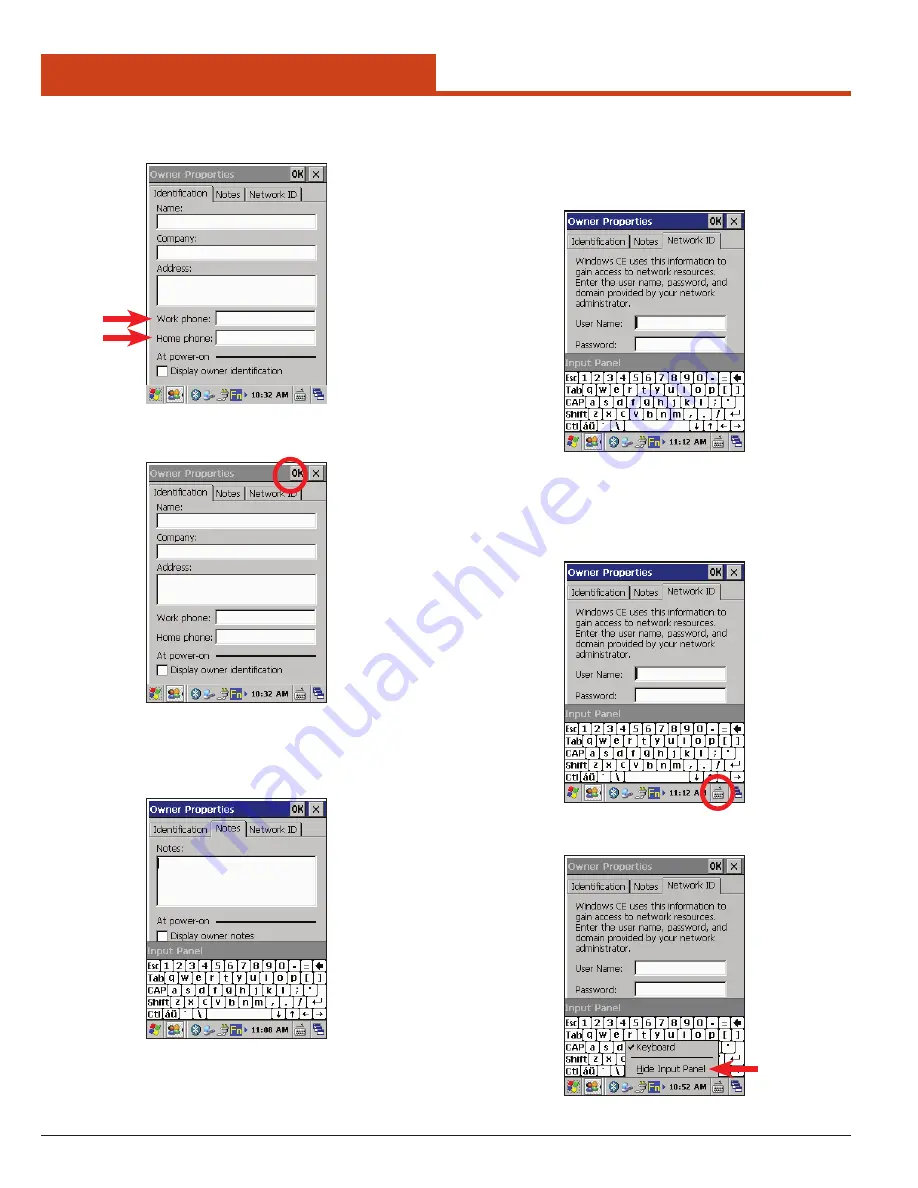
64
3.0 Control Panel Settings
5. Tap in either phone number field and the onscreen keyboard will
reappear.
6. Tap
OK
to save the changes.
3.2.13.2 Notes Tab
Allows the user to add notes that can be displayed at startup. Enter the
data desired, then tap OK to save the changes.
3.2.13.3 Network ID Tab
Allows the user to input the user’s name, password, and the domain
name used to log on to a remote network.
1. Tap the
Network ID
tab window will open.
NOTE:
When the
Owner Properties
window opens, the onscreen
keyboard will activate.
2. To add the domain name, deactivate the onscreen keyboard by tap
-
ping on the keyboard icon in the Task Bar.
3. Select
Hide Input Panel
and the onscreen keyboard will hide.
Содержание M1000
Страница 1: ...M1000 User Guide PN 769 00006 March 2012 ...






























