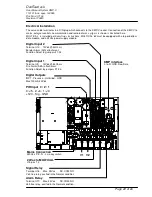DanTaet a/s
User Manual System KMP-V
110101 func. spec. 160926
Doc.No. 417106
Revision 170823
Page 18 of 26
Checking and Setting the Clock
System KMP-V is equipped with a real-time clock governing the valve tightness check.
The clock automatically selects Daylight Savings Time as appropriate. Slight
inaccuracies may accumulate over time; therefore the clock may be checked and set as
follows:
Checking the Clock
1. Depress the ”Reset” key for approx. 5 seconds until a series of short beeps begins.
2. Release the key, and all indicators turn green
3. A short beep now sounds for each hour of the clock’s current time.
4. All indicators now turn red.
5. A short beep now sounds for each minute of the clock’s current time.
6. The system reverts to normal operation.
Example:
Green indicators and nine short beeps (nine hours)
Red indicators and 15 short beeps (15 minutes)
The clock’s time is 9:15
Setting the Clock
1. Depress the ”Reset” key for approx. 5 seconds until a series of short beeps begins.
2. While system beeps, release the key briefly, and depress again for 5 seconds.
3. Upper indicator turns green; clock setting must commence within 6 seconds.
(The green light progresses down one indicator every second).
4. Clock hours are set first: Press key ”Reset” once for each hour the clock must read.
5. Next, let the green light progress through the bottom indicator
6. Upper indicator turns red; minutes setting must commence within 6 seconds. (The red
light progresses down one indicator every second).
7. Minutes are set next. Press key ”Reset” once for each minute the clock must read.
8. Next, let the red light progress through the bottom indicator
9. The system reverts to normal operation.