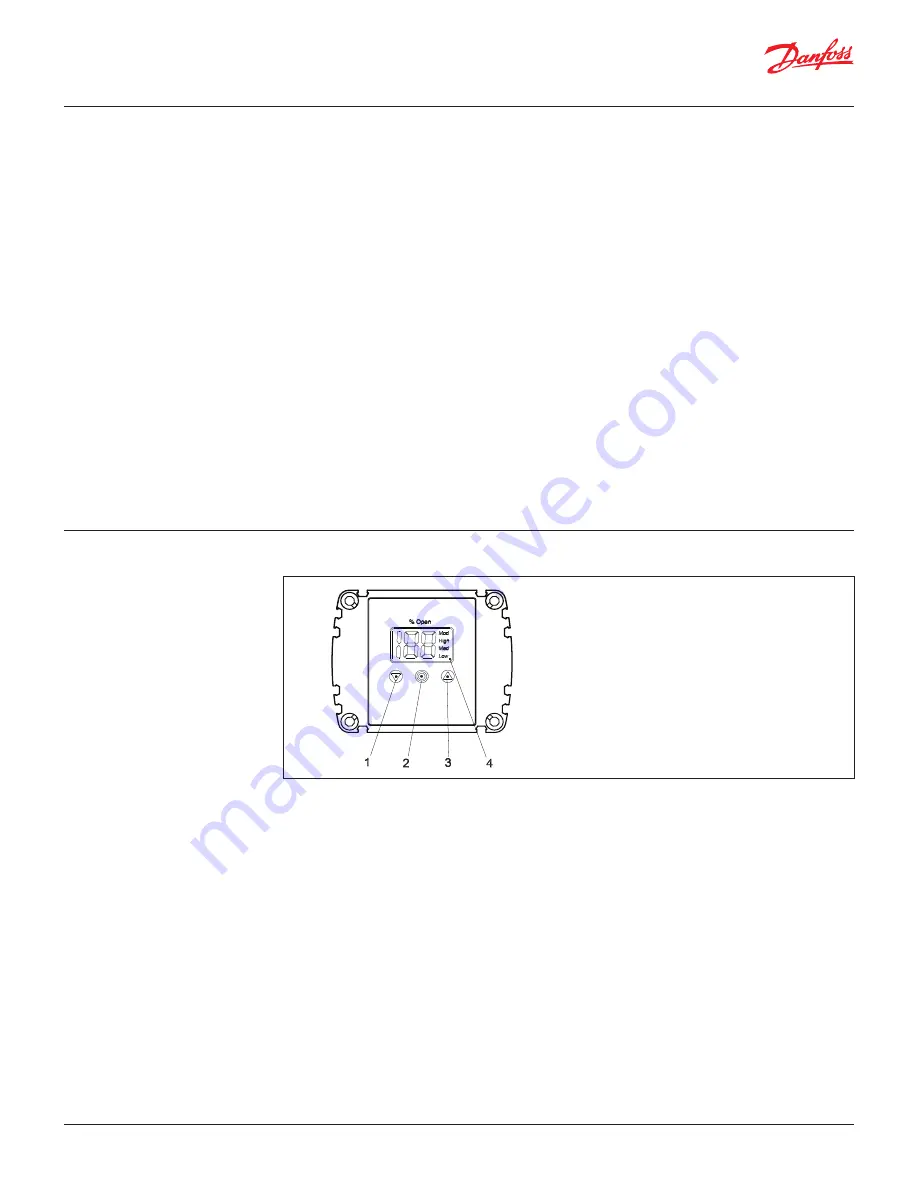
Quick Start Guide | ICM/ICAD Motorized Valves - Installation, Programming, and Troubleshooting
© Danfoss | DCS (MWA) | 2016.07
DKRCI.EI.HT0.B3.22 | 520H4763 | 11
1. All ICAD actuators are digital stepper motors. As the control signal changes ICAD will electronically
count steps up or down from its previous position. The ICAD 600A, ICAD 1200 and 1200A have an
optical encoder which will actually measure the steps to recalibrate while operating if needed. In
all cases, the ICAD actuators will recalibrate every time that power is cut and then reconnected.
Recalibration is also accomplished when the valve is driven closed, the ICAD will take an extra closing
step to make sure it is completely closed and start counting from 0 again.
2. The ICAD actuators can also be put into manual mode by using parameter ¡01. Once the parameter
has been selected and the manual mode entered, the valve can be opened and closed independent
of the control signal. When in the manual mode, the display screen will flash the opening degree and
continue to flash until the parameter is restored to its normal operation setting.
3. The ICAD actuator can be controlled with an analog input for modulating control, 1 digital input for
open/close solenoid function or with 2 digital inputs for floating 3-point control (open-neutral-close).
The speed of the ICAD can be altered (see parameters ¡04 and ¡14).
4. The ICAD display will continuously display the ICM valve opening degree in % unless there is an alarm
or the parameter list is being viewed. The display will also indicate Mod if being controlled by an
analog input signal (modulating mode) or if being controlled by digital inputs the display will indicate
Low, Med or High depending on the speed setting.
5. The ICAD actuator can be connected to a 24 V d.c. UPS (uninterruptable power supply) and can
be programmed for a specific action in the event of a disruption to the normal power supply (see
parameters ¡07, ¡08 and ¡12). Please note that the UPS provides a discrete short term action in the
event of a power failure. It cannot be used for normal operation.
6. The ICAD actuator also has an inverse function (see parameter ¡13). This feature allows the valve to
either open or close on a rising analog signal.
ICAD overview
Operation the ICAD menu
1. To access the ICAD actuator menu, press and hold the middle button (2) until the menu appears.
2. Once you are in the menu, use the UP (3) and DOWN (1) arrows to move through the list of
parameters.
3. To display and/or change the value of the parameter, press the middle button (2) to view the current
settings.
a) To change the value of a parameter, use the up or down arrow to establish the new value for
that parameter.
b) Once the new value for the parameter has been selected, press the middle button to save the
change and return to the menu.
4. Repeat this procedure for all parameters.
5. Exit from the parameter list by pressing and holding the middle button for 2 seconds or simply wait
for the ICAD to return to the main display (approx. 20 seconds).
1. Down arrow push button
2. Enter
3. Up arrow push button
4. Display


















