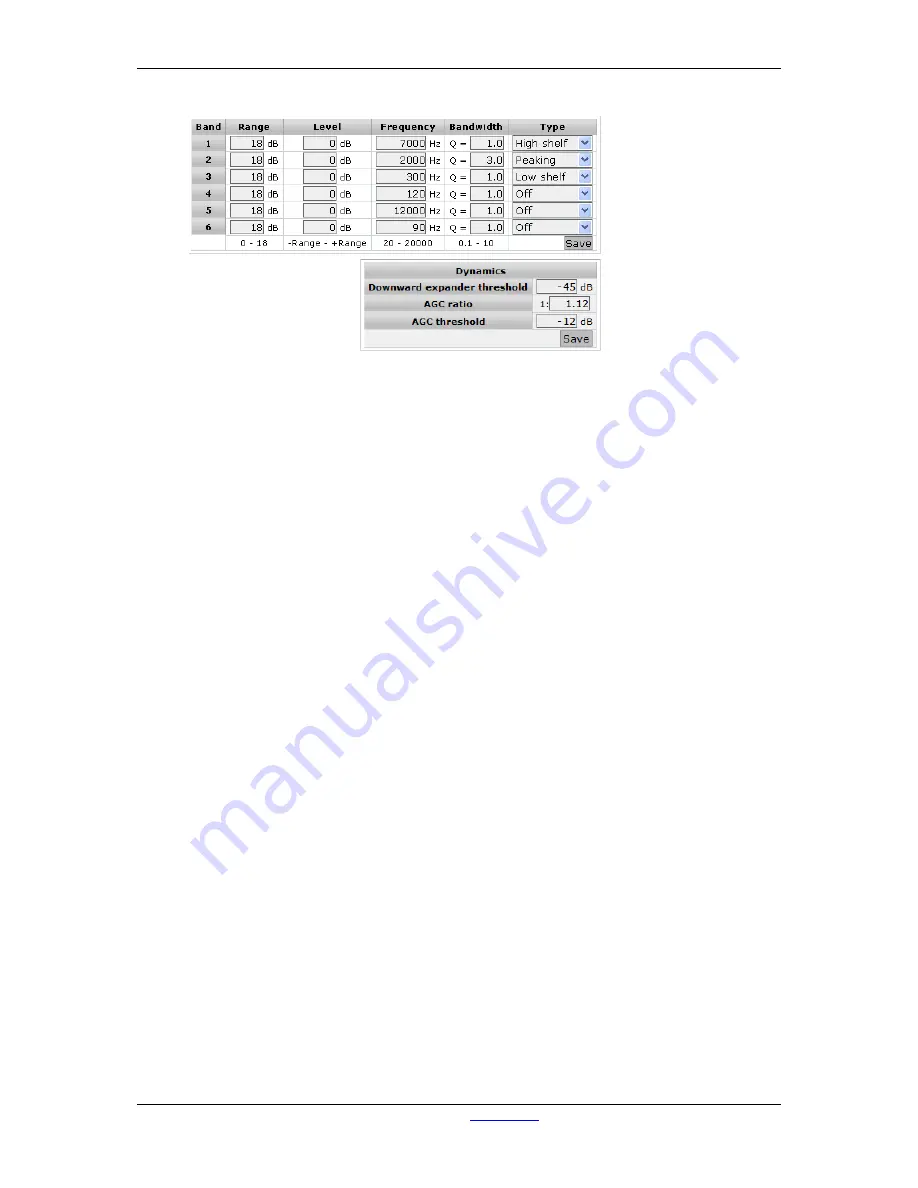
A
·
X
·
U
·
M User Manual
Version 2.5 - 2011-01-28
AXUM from D&R - Phone: +31 294 418014 - E-Mail:
- 30 -
For EQ and dynamics, a popup window is shown. Here you can set multiple values.
Figure 16: Processing preset EQ/Dynamics settings
EQ Range
Maximal adjustment you may generate with this band.
EQ Level
Level of the band that this preset will set.
The value must be within the EQ Range
EQ Frequency
Frequency of the band that this preset will set.
The frequency range is 20-20000 Hz.
EQ Bandwidth
Bandwidth of the band that this preset will set.
The bandwidth range is 0.1 – 10
EQ type
Type of the band that this preset will set.
You can choose:
- Off
- High pass filter (6 dB/Oct)
- Low shelf
- Peaking (is the normal EQ curve)
- High shelf
- Low pass filter
- Band pass filter
- notch filter
Downward expander threshold
Threshold of the downward expander (to reduce ambient sound) that this preset will set.
The threshold range is -50 dB till 0 dB.
AGC ratio
The ratio for this automatic gain control is given in 1:1 to 1:25
AGC threshold
Threshold of the AGC, above the threshold the AGC tries to hold the signal 0 dB.
the threshold range is -30 till 0 dB.
(Be aware with a low threshold, you may generate a lot of gain)
















































