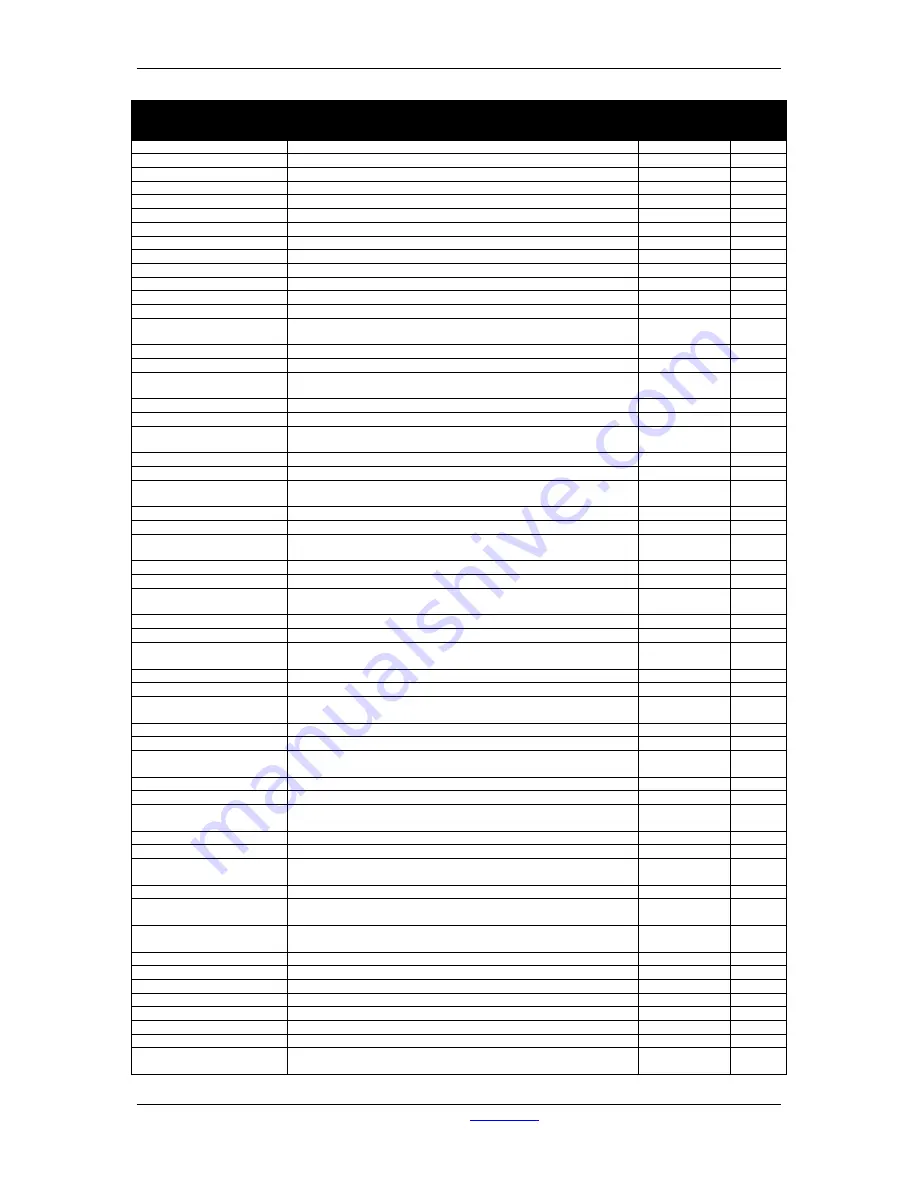
A
·
X
·
U
·
M User Manual
Version 2.5 - 2011-01-28
AXUM from D&R - Phone: +31 294 418014 - E-Mail:
- 119 -
Name
comments
Example
object to
connect to
Version
Module buss 3/4 off
connect to the module(s) buss 3/4 off if this source is selected
GPIO
2.0
Module buss 3/4 on/off
connect to the module(s) buss 3/4 on/off if this source is selected
GPIO
2.0
Module buss 5/6 on
connect to the module(s) buss 5/6 on if this source is selected
GPIO
2.0
Module buss 5/6 off
connect to the module(s) buss 5/6 off if this source is selected
GPIO
2.0
Module buss 5/6 on/off
connect to the module(s) buss 5/6 on/off if this source is selected
GPIO
2.0
Module buss 7/8 on
connect to the module(s) buss 7/8 on if this source is selected
GPIO
2.0
Module buss 7/8 off
connect to the module(s) buss 7/8 off if this source is selected
GPIO
2.0
Module buss 7/8 on/off
connect to the module(s) buss 7/8 on/off if this source is selected
GPIO
2.0
Module buss 9/10 on
connect to the module(s) buss 9/10 on if this source is selected
GPIO
2.0
Module buss 9/10 off
connect to the module(s) buss 9/10 off if this source is selected
GPIO
2.0
Module buss 9/10 on/off
connect to the module(s) buss 9/10 on/off if this source is selected
GPIO
2.0
Module buss 11/12 on
connect to the module(s) buss 11/12 on if this source is selected
GPIO
2.0
Module buss 11/12 off
connect to the module(s) buss 11/12 off if this source is selected
GPIO
2.0
Module buss 11/12 on/off
connect to the module(s) buss 11/12 on/off if this source is
selected
GPIO
2.0
Module buss 13/14 on
connect to the module(s) buss 13/14 on if this source is selected
GPIO
2.0
Module buss 13/14 off
connect to the module(s) buss 13/14 off if this source is selected
GPIO
2.0
Module buss 13/14 on/off
connect to the module(s) buss 13/14 on/off if this source is
selected
GPIO
2.0
Module buss 15/16 on
connect to the module(s) buss 15/16 on if this source is selected
GPIO
2.0
Module buss 15/16 off
connect to the module(s) buss 15/16 off if this source is selected
GPIO
2.0
Module buss 15/16 on/off
connect to the module(s) buss 15/16 on/off if this source is
selected
GPIO
2.0
Module buss 17/18 on
connect to the module(s) buss 17/18 on if this source is selected
GPIO
2.0
Module buss 17/18 off
connect to the module(s) buss 17/18 off if this source is selected
GPIO
2.0
Module buss 17/18 on/off
connect to the module(s) buss 17/18 on/off if this source is
selected
GPIO
2.0
Module buss 19/20 on
connect to the module(s) buss 19/20 on if this source is selected
GPIO
2.0
Module buss 19/20 off
connect to the module(s) buss 19/20 off if this source is selected
GPIO
2.0
Module buss 19/20 on/off
connect to the module(s) buss 19/20 on/off if this source is
selected
GPIO
2.0
Module buss 21/22 on
connect to the module(s) buss 21/22 on if this source is selected
GPIO
2.0
Module buss 21/22 off
connect to the module(s) buss 21/22 off if this source is selected
GPIO
2.0
Module buss 21/22 on/off
connect to the module(s) buss 21/22 on/off if this source is
selected
GPIO
2.0
Module buss 23/24 on
connect to the module(s) buss 23/24 on if this source is selected
GPIO
2.0
Module buss 23/24 off
connect to the module(s) buss 23/24 off if this source is selected
GPIO
2.0
Module buss 23/24 on/off
connect to the module(s) buss 23/24 on/off if this source is
selected
GPIO
2.0
Module buss 25/26 on
connect to the module(s) buss 25/26 on if this source is selected
GPIO
2.0
Module buss 25/26 off
connect to the module(s) buss 25/26 off if this source is selected
GPIO
2.0
Module buss 25/26 on/off
connect to the module(s) buss 25/26 on/off if this source is
selected
GPIO
2.0
Module buss 27/28 on
connect to the module(s) buss 27/28 on if this source is selected
GPIO
2.0
Module buss 27/28 off
connect to the module(s) buss 27/28 off if this source is selected
GPIO
2.0
Module buss 27/28 on/off
connect to the module(s) buss 27/28 on/off if this source is
selected
GPIO
2.0
Module buss 29/30 on
connect to the module(s) buss 29/30 on if this source is selected
GPIO
2.0
Module buss 29/30 off
connect to the module(s) buss 29/30 off if this source is selected
GPIO
2.0
Module buss 29/30 on/off
connect to the module(s) buss 29/30 on/off if this source is
selected
GPIO
2.0
Module buss 31/32 on
connect to the module(s) buss 31/32 on if this source is selected
GPIO
2.0
Module buss 31/32 off
connect to the module(s) buss 31/32 off if this source is selected
GPIO
2.0
Module buss 31/32 on/off
connect to the module(s) buss 31/32 on/off if this source is
selected
GPIO
2.0
Module cough on/off
connect to the module(s) Cough if this source is selected
GPI
2.0
Cough & Comm technician
Mutes this source to all busses, except of the Comm technician
buss. This makes it possible to have comminucation and cough
GPI
2.5
Cough & Comm producer
Mutes this source to all busses, except of the Comm producer
buss. This makes it possible to have comminucation and cough
GPI
2.5
Start
Start function for the corresponding source
GPO
2.0
Stop
Stop function for the corresponding source
GPO
2.0
Start/Stop
Start function for the corresponding source
GPO
2.0
Phantom
Phantom function for the corresponding source
Phantom/GPO
2.0
Pad
PAD function for the corresponding source
Pad/GPO
2.0
Input gain
(Analog) gain for the corresponding source
Gain
2.0
Alert
Alert from the corresponding source
GPI
2.0
Select 1
When source select for console 1 is activated the source will be
selected
future use
2.3



































