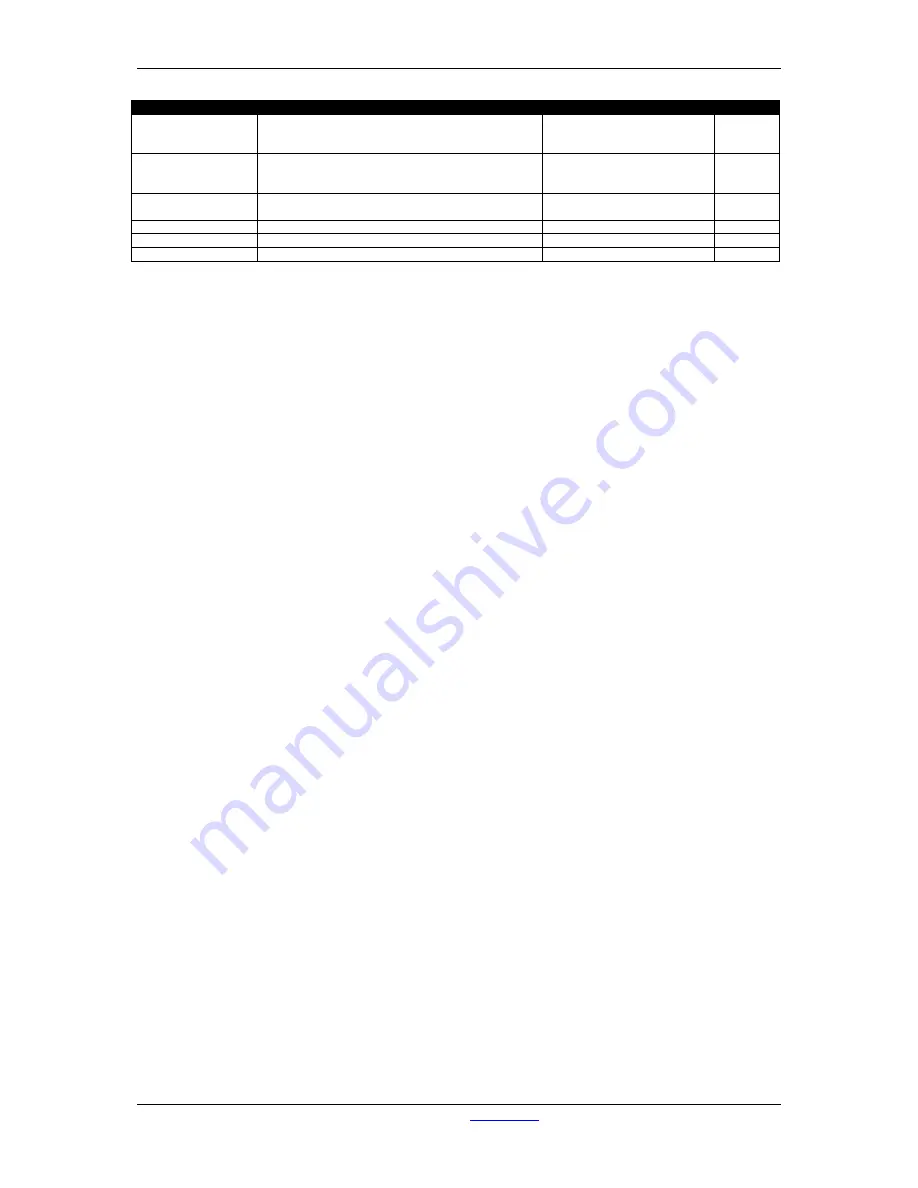
A
·
X
·
U
·
M User Manual
Version 2.5 - 2011-01-28
AXUM from D&R - Phone: +31 294 418014 - E-Mail:
- 109 -
Function name
comments
Example object to connect to
Version
Select 3
When module select for console 3 is activated the
current module will be selected for a super module or
the EQ window
Switch
2.3
Select 4
When module select for console 4 is activated the
current module will be selected for a super module or
the EQ window
Switch
2.3
Console
Tells on which console the current module is
configured
Selected module indicator
2.3
Audio level left
Left audio level of the module input
Level meter
2.3
Audio level right
Right audio level of the module input
Level meter
2.3
Audio phase
Phase between left and right of the module input
Phase meter
2.3













































