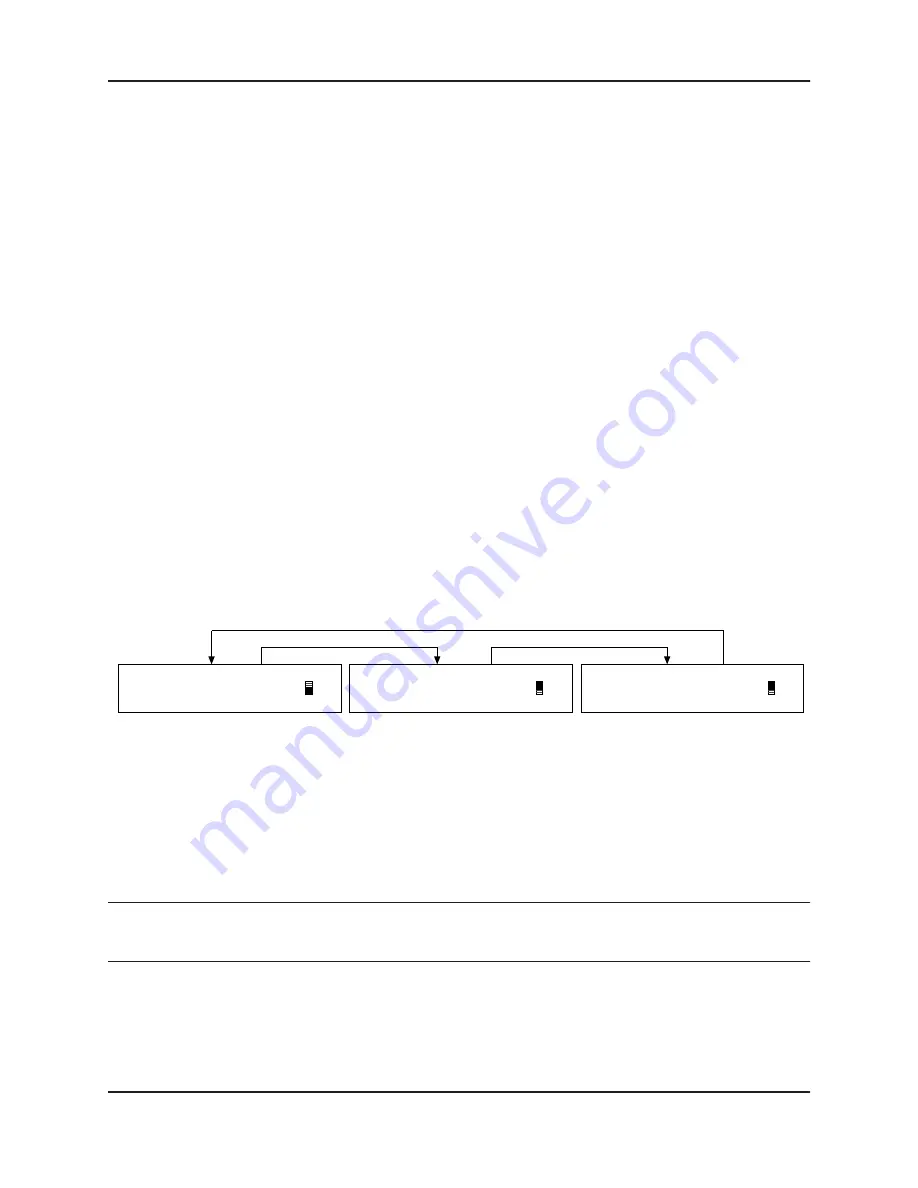
Dugan Model E-3A User Guide
Installation
25
Linking
Up to eight Dugan units can be linked into a single automatic mixing system. All
digital Dugan models can be linked in any combination. The audio I/O for each must
be configured and connected individually. Linking passes only control information
between Dugans, not audio.
To configure the Dugan for linking:
1.
In the Master Pane of the Dugan Control Panel, click the
ADAT
button.
It toggles between
8
and
16
.
You can also do this from the front panel’s
MENU > Channels Setup
screen.
2.
Set
ADAT
to
8
.
3.
Power down the Dugan(s).
4.
Designate one unit as the master by setting the
NORM–SLAVE
switch on the back
panel to
NORM
(up).
5.
Designate any other units as slaves by setting their
NORM–SLAVE
switches on the
back panel to
SLAVE
(down).
6.
Use ADAT (TOSLINK) cables to link units in a ring network.
In the figure below note that all
LINK IN
and
LINK OUT
connectors are used to create
the ring.
7.
When the connections are complete and the switches are set, power on the Dugans.
Figure 4-2
Linking Dugan units
Word Clock
By default, word clock is derived from the active AES or ADAT input. However, if a
word clock signal is sent to
WORD CLOCK IN
, the Model E-3A will use that as its word
clock source. In all cases, the selected word clock is sent to
WORD CLOCK OUT.
NOTE:
All mute LEDs flash together if there is no valid clock source. This typically means the
unit has no digital signal at the inputs.
LINK IN
LINK OUT
LINK IN
LINK OUT
LINK IN
LINK OUT
(MASTER)
NORM
SLAVE
SLAVE
NORM
SLAVE
NORM
Содержание E-3A
Страница 4: ......
Страница 16: ...Dugan Model E 3A User Guide 16 ...
Страница 34: ...Dugan Model E 3A User Guide 34 ...
Страница 54: ...Dugan Model E 3A User Guide 54 ...
Страница 74: ...Dugan Model E 3A User Guide 74 ...
Страница 82: ......






























