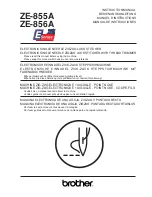9
Installation
1
2
Bottom View
1.
Power Input – 24 VDC.
2.
Four RS-232 ports
3.
DVI port for optional 2
nd
display
4.
Two Gigabit Ethernet ports. Default IP settings are as follows (these can optionally
be changed through the Windows network “adapter change settings” interface):
Marking
Default IP
Connection
LAN1
Dynamic IP Address
DHCP enabled
LAN network
LAN2
Static IP Address
192.168.11.1
Camera Port 1
LAN left LED: Off = 10 Mbits/s; GREEN = 100 Mbits/s; ORANGE = 1000 Mbits/s
LAN right LED: ON = port active; BLINK = port traffic
Jumbo frames enabled on Camera Port, not enabled on LAN1 port.
NOTE: Genie Ethernet cables must be type Cat5 or Cat5e.
5.
Four USB 2.0 ports
4
5
3
Содержание Touch GEVA GV-312T
Страница 27: ...27 GV 312T Mechanical Dimensions Units in mm ...