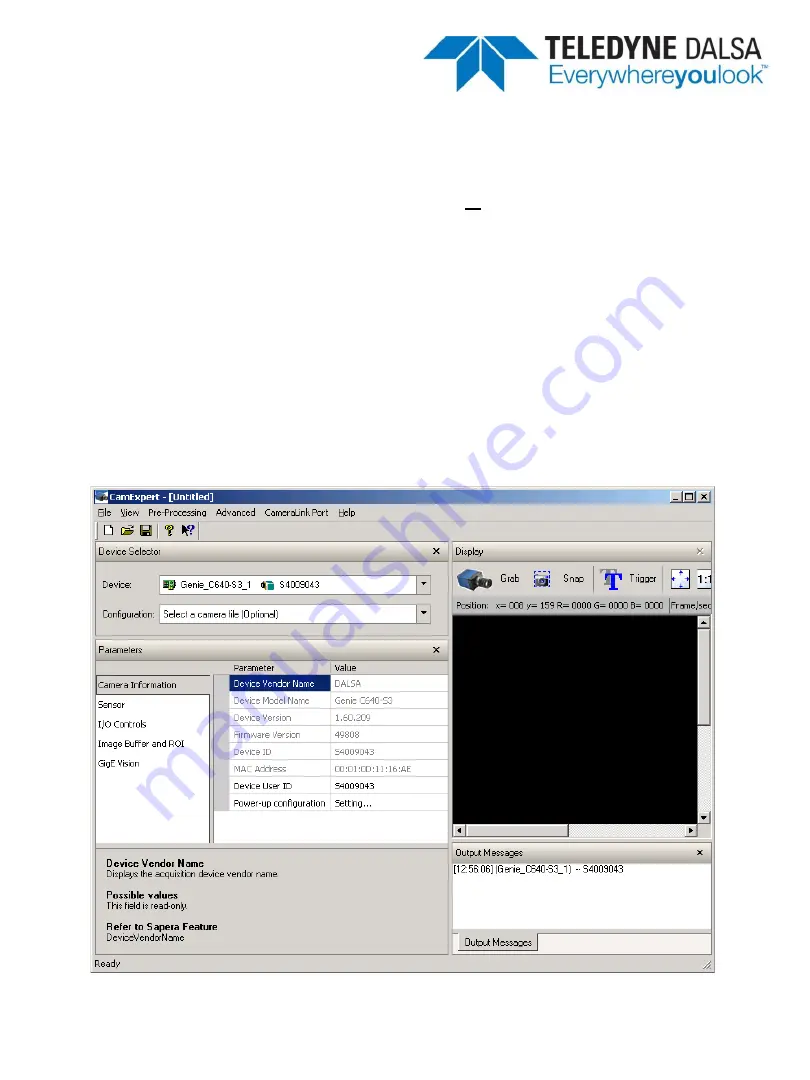
22
Genie cameras store their configuration settings (I/O, shutter speed, white balance) in
memory (EEPROM). iNspect Express overides these settings according to the solution
file, whereas Sherlock loads them from the camera or a stored configuration file during
program initialization. You can change these parameters and save them on the camera
and/or a configuration file using the Sapera CamExpert utility.
You can configure the camera to load either your saved settings, or the factory settings,
at power up. The preferred method is to save your settings to both the camera and a
configuration file. Sherlock can load a configuration file at startup. If multiple
configurations are needed, you can save them to different camera configuration files.
Some example configuration files are included on the GV 312T.
NOTE:
Changes to the camera settings are temporary, unless saved to the
camera memory or to a configuration file.
The Sapera CamExpert Utility
Содержание Touch GEVA GV-312T
Страница 27: ...27 GV 312T Mechanical Dimensions Units in mm ...








































