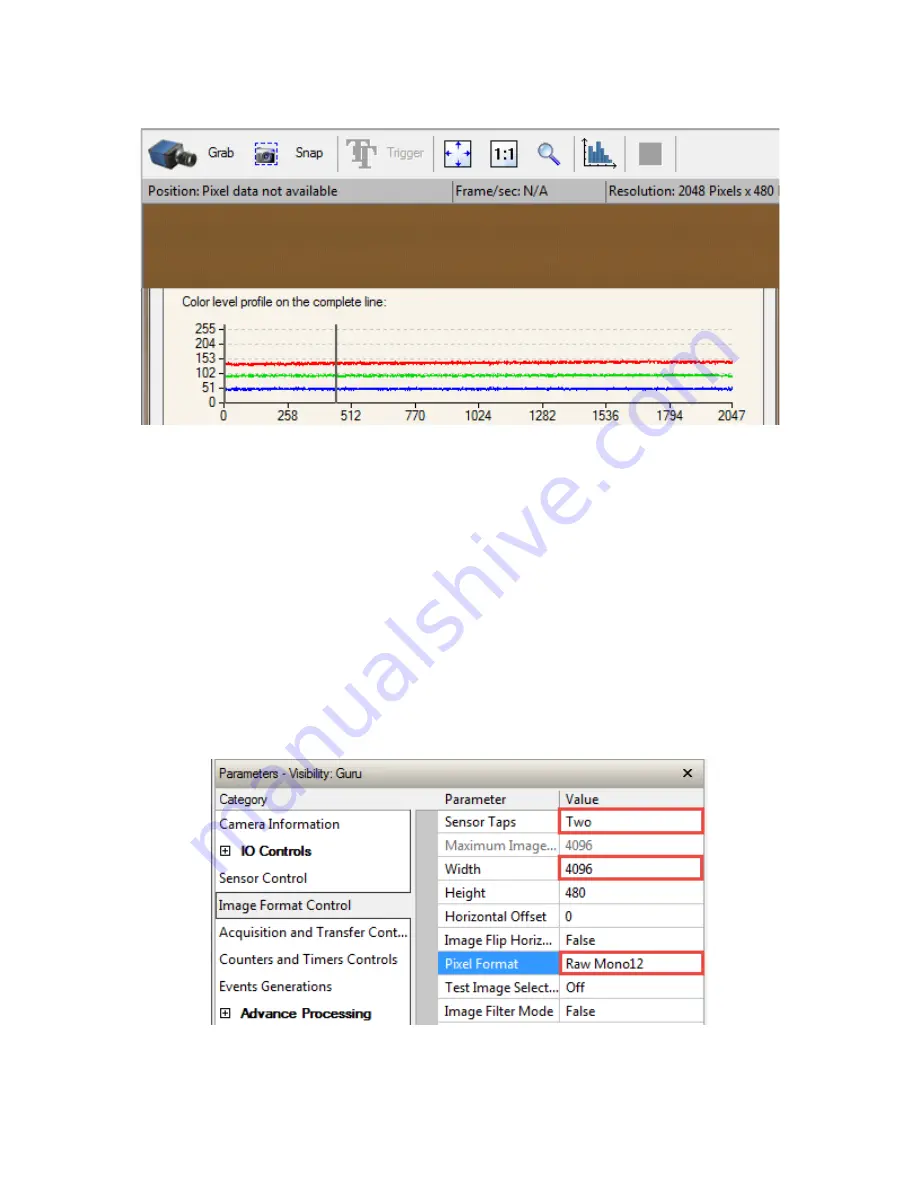
Appendix E: Using the RGB12 Mode in CamExpert
•
99
Figure 60. 8-bit color image and its line profile of a dull object.
This image above is, purposefully, a dull object image. Each color level was differentiated to
make for easy distinguishing.
Currently CamExpert does not provide a feature that reconstructs the 12-bit color image.
However, it is able to display the color as mono. In other words, it displays the raw data as
it is. To do so, three parameters in the ‘Image Format Control’ menu need to be changed,
as follows:
1)
Pixel format – select the ‘Raw Mono12’.
2)
Image width – set to 2x the sensor size. The sensor size is 2048 in this example, so
the image width should be set to 4096. This is because CamExpert displays the two-
row data in one row.
3)
Sensor taps – select ‘Two’. As in the following figure:
Figure 61. Settings for 12-bit color-as-mono displaying



















