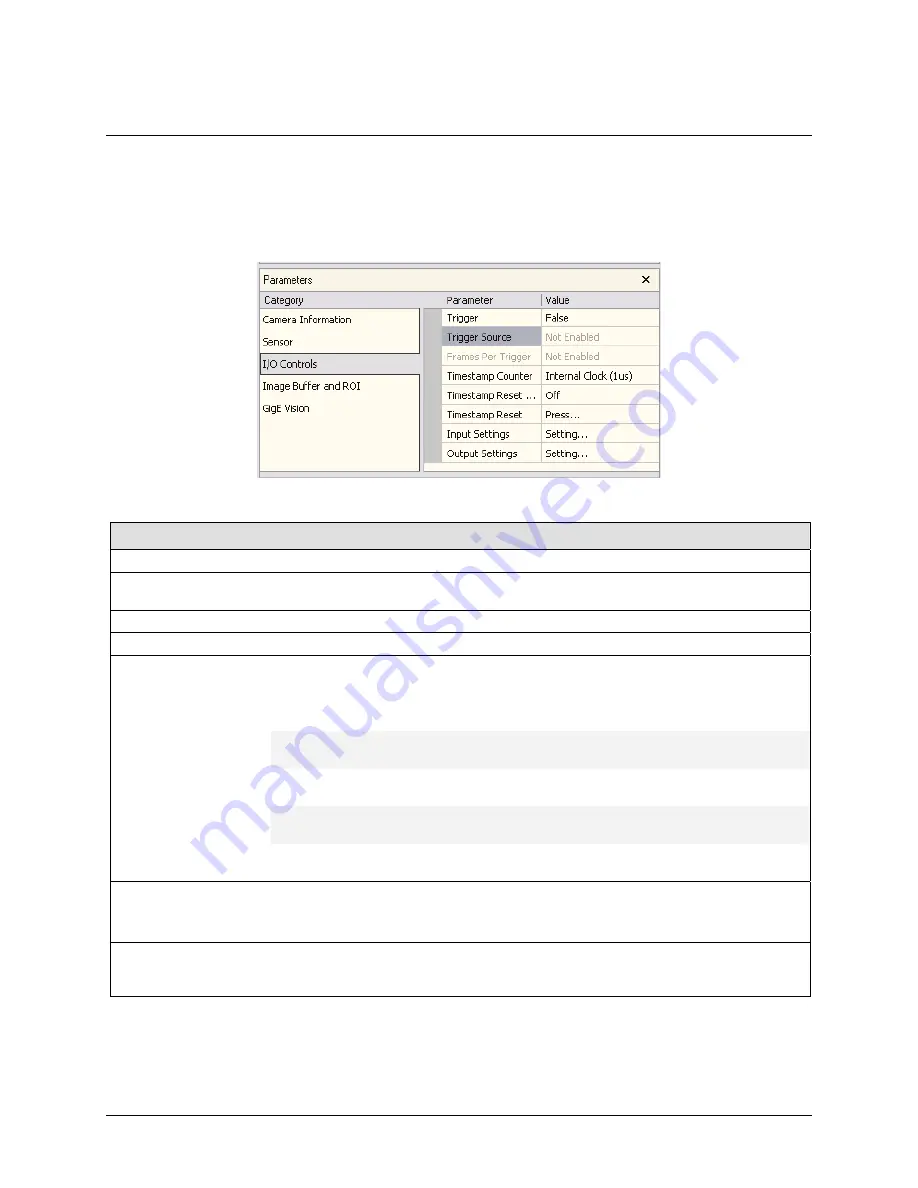
50
Operational Reference
Genie Color Series-GigE Vision Camera
CamExpert I/O Controls Dialog
CamExpert groups the Genie I/O Controls Parameters in one group. These parameters allow configuring the Genie
inputs and outputs for type of signal and signal polarity. The screen capture below shows the CamExpert I/O
parameters dialog and is followed by a descriptive overview. Detailed information on inputs and outputs follow this
section.
I/O Controls Dialog
Parameter
Description
Trigger
Enables or disables the Genie camera trigger.
Trigger Source
Specifies the trigger source. Possible values are Software, Input 1, or Input 2.
Note that this field is only available when the Trigger parameter is True.
Frames per Trigger
Set the number of frames acquired per trigger – max. 64k
Timestamp Counter
Select Timestamp increment source ( Internal 1µs Clock, Input 1, Input 2, End of Readout )
Timestamp Reset Source
Select event source for Timestamp Reset ( Off, Input 1, Input 2 ).
Important; The timestamp reset function is described below, using Input 1 as the selected
example (applies to Input 2 also). For correct timestamp counter operation, do not use the same
"external signal input" for both the reset and counter source.
Case 1
Input 1 polarity setting = Active High
Input 1 signal = High
Timestamp function is enabled
Case 2
Input 1 polarity setting = Active High
Input 1 signal = Low
Timestamp is held in Reset –
counter is always 0
Case 3
Input 1 polarity setting = Active Low
Input 1 signal = Low
Timestamp function is enabled
Case 4
Input 1 polarity setting = Active Low
Input 1 signal = High
Timestamp is held in Reset –
counter is always 0
Timestamp Reset
Software Reset: Reset the Timestamp counter immediately (click mouse in command field).
Input Settings
Click on
Setting
to open the
Input Settings
dialog box, which allows you to specify the trigger
input settings. For more information, see
"
General Inputs: Settings Via CamExpert
" on page 51
.
Output Settings
Click on
Setting
to open the
Output Settings
dialog box, which allows you to specify the
trigger output settings.
For more information, see
"
General Outputs: Settings via CamExpert
" on page 53
.
For more information on triggers, see
"
General Inputs
" on page 51
.
Содержание Genie Color C640
Страница 90: ...88 Operational Reference Genie Color Series GigE Vision Camera...
Страница 94: ...92 Network Overview Tools Genie Color Series GigE Vision Camera...
Страница 101: ...Genie Color Series GigE Vision Camera Technical Specifications 99 Genie 3D View with Right angle C mount and CS mount...
Страница 118: ...116 Technical Specifications Genie Color Series GigE Vision Camera EC FCC Declaration of Conformity...
Страница 130: ...128 Glossary of Terms Genie Color Series GigE Vision Camera...
















































