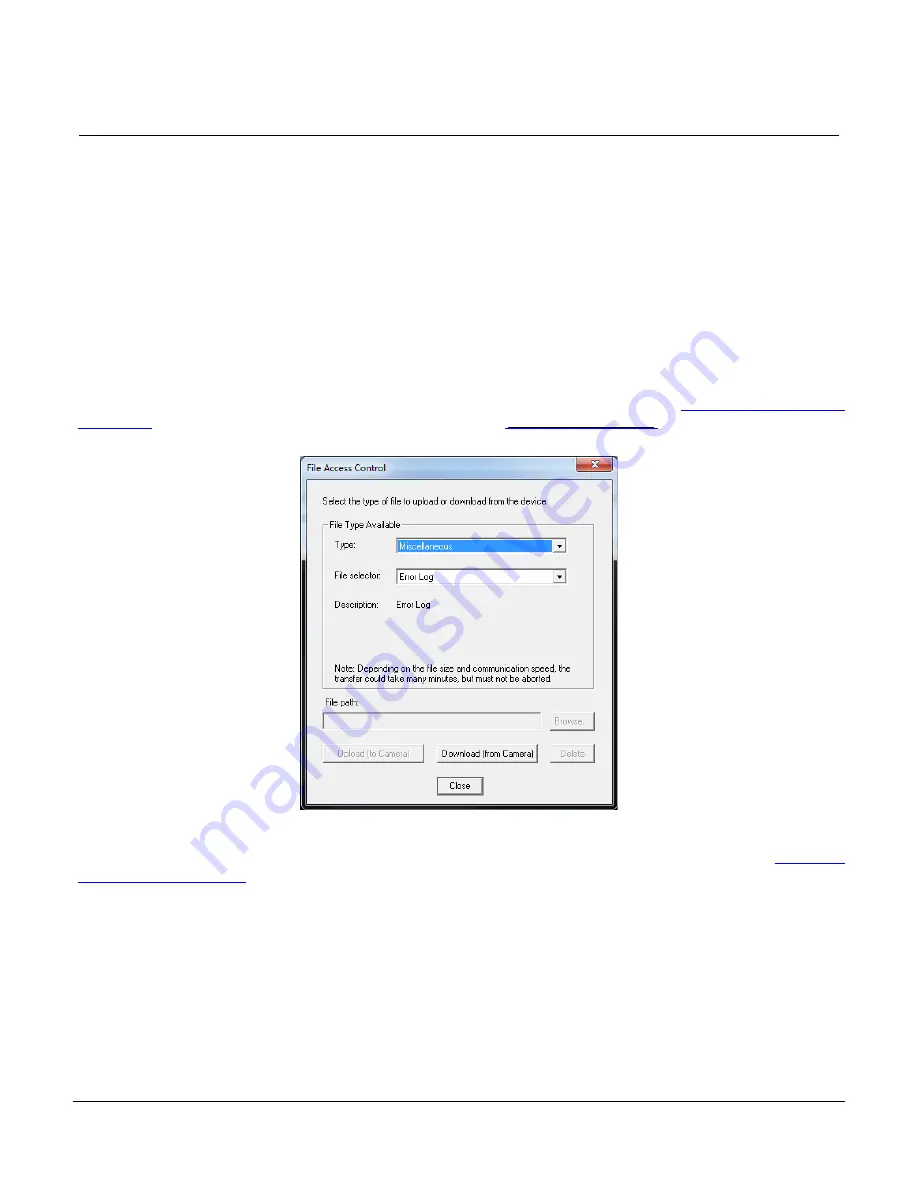
Calibir 640 GigE IR Camera User's Manual
Features and Configuration Options
•
49
Error Log File
In the rare event that a crash occurs in the camera, the current application log is immediately
saved to non-volatile memory. The Calibir will then immediately reboot in order to keep downtime
to an absolute minimum. The contents of the error log can be sent to Technical Support for
investigation.
Calibir Series cameras reserves enough space in non-volatile memory for 4 error log files. If all 4
error log memory locations are used, no new error logs are written to non-volatile memory; to
enable writing of new error logs, the error logs must be cleared.
Related GigE Vision Features
The crashLogCount feature returns the current number of crash logs and the crashLogSelector
selects the error log to download; for complete feature descriptions refer to the Camera Information
Category section. The error log is downloaded using the File Access Control dialog. Select the
“Miscellaneous” file type and “Error Log” as the file.
Figure 22: File Access Control Dialog
Writing 1 to the crashLogReset feature clears; for complete feature descriptions refer to the Camera
Содержание CALIBIR 640 GigE
Страница 57: ...Calibir 640 GigE IR Camera User s Manual Operational Reference 57 Figure 29 Sapera CamExpert GUI Layout...
Страница 88: ...88 Technical Specifications Calibir 640 GigE IR Camera User s Manual EC FCC Declarations of Conformity...
Страница 89: ...Calibir 640 GigE IR Camera User s Manual Technical Specifications 89...
















































