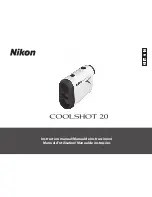15
System main setup menu interface
Main setup menu function list
Menu Items
Operation Function
Display:…
Enter display setup menu
System:…
Enter system setup menu
Exit:
Exit main menu
When activate the main menu, press “Mode/Menu” button again to move to the next menu
item and activate the menu item; “Focus+”and“Focus-”buttons are used to activate
present selected item or to change the item property values. When Menu move the last item,
system
will
automatically
save
and
close
the
menu
by
pressing
“Focus+”or“Focus-”button.
7.2.2 Image setup menu
When Activating “Image”setup Menu item, the following Image Setup Menu Interface will be
displayed by pressing “Focus+” or “Focus-” button. function specification please check
Содержание S750
Страница 1: ...Thermal Binocular S750 Operator s Manual Zhejiang Dali Technology Co Ltd...
Страница 5: ...5 3 Model appearance S750 top View...
Страница 6: ...6 4 Button Function...
Страница 16: ...16 the list below Image setup menu interface...