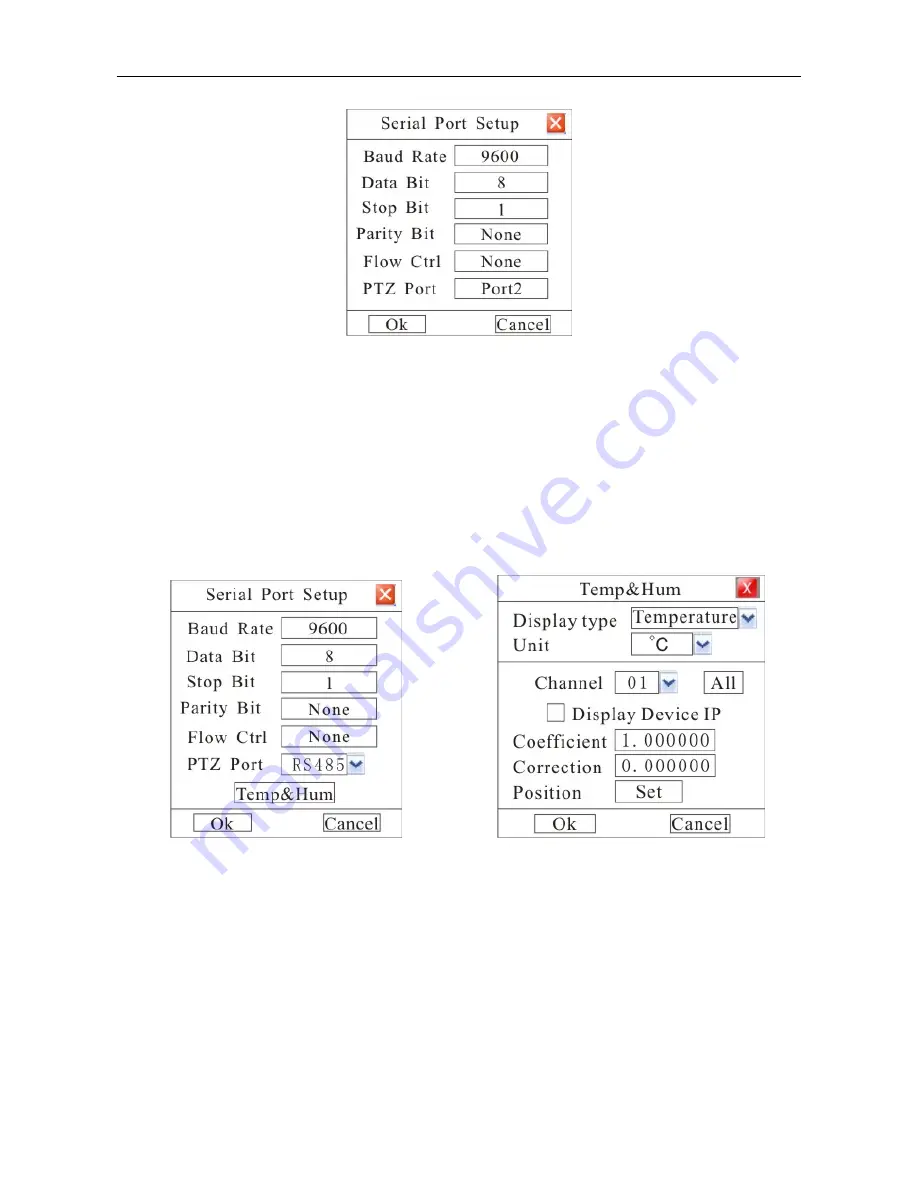
59
Fig. 54
Setup parameters for 485(1)R+
、
R-: Including baud rate, data bit, stop bit, parity bit, flow control and so on,
they have to be consistent with parameters of connected series device(such as DK-204X).
PTZ Port: You should select the “Port1” when the 485
(
1
)
is connected to PTZ; And you should select the
“Port2” when the 485
(
2
)
is connected.
Note: External Keyboard (such as DK-204X) can works only when it’s connected to R+,R- in 485(1) port.
PTZ can be controlled by RS485 or RS232 port in
Ⅲ
type model.
Fig. 55 Fig.56
PTZ Port: You should select the “RS485” when the RS485 port is connected to PTZ; And you should select the
“RS232” when the RS232 port is connected.
When temperature or humidity transducer is connected, user can set the parameter in fig.56. If the display value is
inconsistent with the actual situation, user can adjust it by modify coefficient and correction.
Temperature or humidity value displayed =coefficient* value from tran correction.
















































