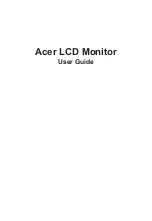3.5 Preparing for Power/Signal Connection
Reference Drawings:
Shop Drawings .........................................................
Refer to Appendix A
If the display needs openings for the power and signal, punch out the knockouts in
the lower right corner from the rear. Refer to
Shop Drawings
for more information.
1.
With a 7/32" nutdriver, apply
pressure to latch and turn it a
quarter-turn counter-clockwise. The
module door will swing open to the
left.
Electrical Installation
3-6
2.
Route power to the display through
a fused disconnect switch capable of
opening all ungrounded power
conductors. Locate this disconnect
within the line of sight of any
personnel performing maintenance
on the display. If the disconnect is
located out of sight of the display, it
must be capable of being locked in
the open position.
3.
Power conductors from the
disconnect to the display must route through conduit in agreement with
local codes.
Figure 18: Opening the Display
4.
You may also route the signal cable from the control computer to the sign at
this time.
Run the power and signal cables in separate conduit
.
3.6 Power
Reference Drawings:
Power Specs, AF-3197, RGB LEDs............................
Drawing A-183906
Schematic, AF-3197-8-48x32x***-89, RGB.................
Drawing A-184111
Layout, Pnl Bd, 8-48x32-112, 89mm, 1 Phase ...........
Drawing A-184316
Layout, Pnl Bd, 8-48x32-112, 89mm, 3 Phase ...........
Drawing A-184321
Refer to
Drawing A-183906
for voltage and current requirements for your display
size. Each uses a 120/240VAC single-phase or 120/208 three-phase power source.
Do
not
connect the displays to any voltage other than what is listed on the
Daktronics product label.
Proper power installation is imperative for proper display operation. The following
sub-sections give details of display power installation.
Electrical installations must
be performed by qualified personnel. Unqualified personnel should not attempt to
install the electrical equipment. Serious danger to equipment and personnel could
occur if equipment is improperly installed.
Содержание Galaxy AF-3190 Series
Страница 16: ......
Страница 44: ......
Страница 66: ......
Страница 67: ......
Страница 68: ......
Страница 69: ......
Страница 70: ......
Страница 71: ......
Страница 72: ......
Страница 73: ......
Страница 74: ......
Страница 75: ......
Страница 76: ......
Страница 77: ......
Страница 78: ......
Страница 79: ......
Страница 80: ......
Страница 81: ......
Страница 82: ......
Страница 83: ......
Страница 84: ......
Страница 85: ......
Страница 86: ......
Страница 87: ......
Страница 88: ......
Страница 89: ......
Страница 90: ......
Страница 91: ......
Страница 92: ......
Страница 93: ......
Страница 94: ......
Страница 95: ......
Страница 96: ......
Страница 97: ......