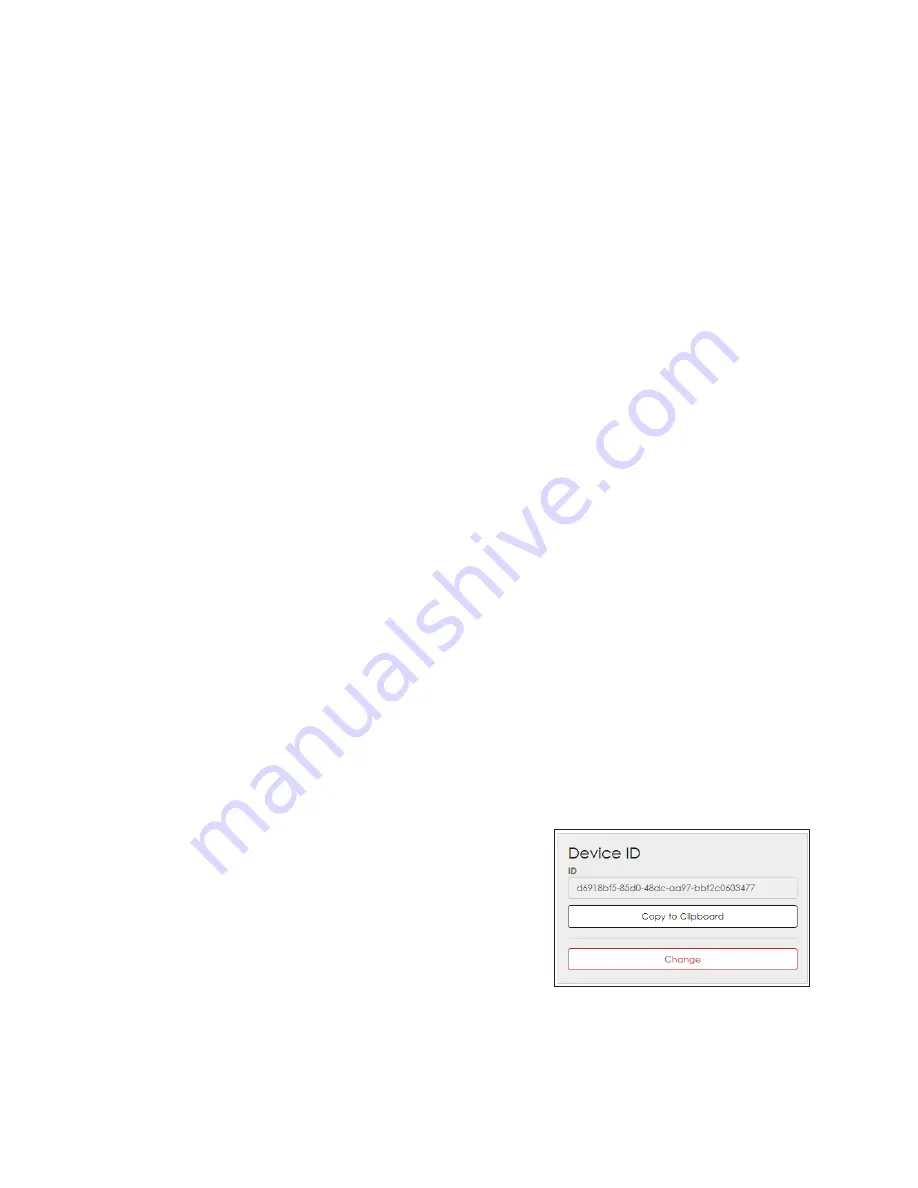
– 43 –
13 Troubleshooting
This section is intended to provide solutions to problems that may be encountered with
DMP-8000 systems and help operators locate information for diagnosing problems. For
additional support, refer to
Section 14: Exchange / Repair & Return Programs (p. 46)
.
Initial Troubleshooting Checklist
The following solutions may solve common problems with DMP-8000 systems:
• Restart the DMP-8000 and player manager.
• Delete the
Last Poll Result
file received from Visiconn
®
Display Management.
• Check network awareness in Visiconn
®
Display Management.
• Verify correct
Time
,
Time Zone
,
Date
, and
Time Server
settings.
• Check system processes for abnormal behavior (i.e. excessive CPU/memory usage).
• Check
primary.ini
file for incorrect settings.
• Verify DMP-8000 and Visiconn
®
security certificates.
• View the DMP-8000 error logs.
If none of these solutions fix the problem, operators should call Daktronics Technical
Services. Refer to the customer service telephone numbers listed in
/ Repair & Return Programs (p. 46)
Retrieving Important Information
This section details how to retrieve a DMP-8000’s GUID and software version number.
This information may be requested when working with Daktronics Technical Support to
resolve a problem.
GUID
The Globally Unique Identifier (GUID) is the unique number that enables a DMP-8000
to be identified when connecting to Daktronics servers such as Intelligent Device
Management (IDM) and Visiconn
®
Display Management. The GUID can be found in
either the DMP-8000 software or XML file.
DMP-8000 Software
To use the DMP-8000 software to locate the GUID, follow the steps below:
1. Navigate to
Config
from the main menu and
select
Identification
or click the
Identification
tile
on the dashboard.
2. Locate the machine GUID under the
Device ID
field. Refer to
Figure 67:
Configuration - Identification
Содержание DMP-8000 Series
Страница 52: ...48 This page intentionally left blank...
Страница 54: ...50 This page intentionally left blank...
Страница 56: ......
Страница 62: ...This page intentionally left blank...
Страница 64: ...52 This page intentionally left blank...
















































