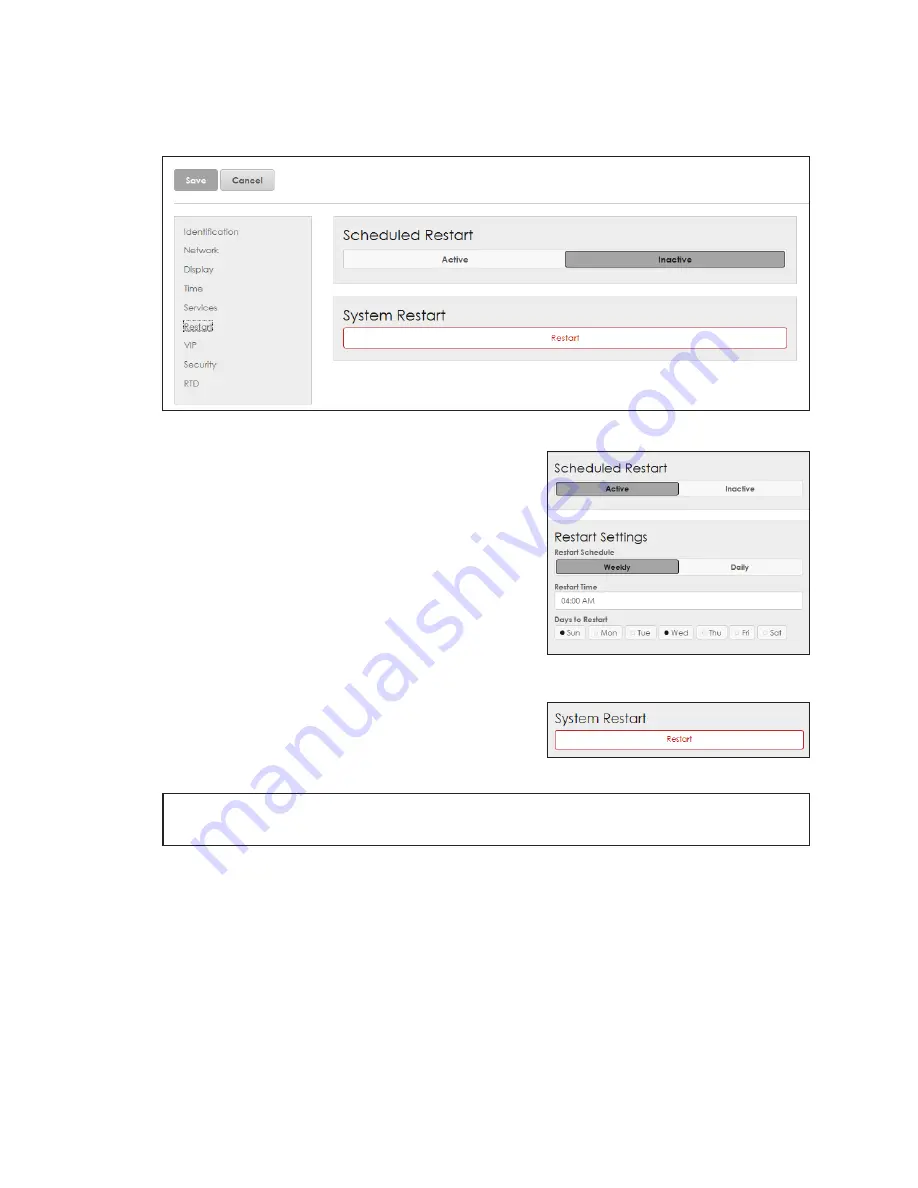
– 17 –
Restart
Restart
enables the operator to create a scheduled system restart or perform a system
restart immediately. Refer to
Figure 34:
Configuration - Restart
Scheduled Restart
To schedule a system restart, click
Active
under
Scheduled Restart
. A
Restart Settings
window
opens. The system can be scheduled to restart on
a weekly or daily basis. Refer to
To trigger a scheduled weekly restart, click
Weekly
,
enter a time in the
Restart Time
field, and select
the day(s) of the week that the restart will be
executed.
To trigger a scheduled daily restart, click
Daily
and
enter a time in the
Restart Time
field.
System Restart
An immediate system restart can be triggered
by clicking the red
Restart
button under
System
Restart
. Refer to
.
Note:
The display is unresponsive during a system restart. Use caution when performing
an immediate system restart.
Figure 35:
Weekly Scheduled Restart
Figure 36:
System Restart
Содержание DMP-8000 Series
Страница 52: ...48 This page intentionally left blank...
Страница 54: ...50 This page intentionally left blank...
Страница 56: ......
Страница 62: ...This page intentionally left blank...
Страница 64: ...52 This page intentionally left blank...






























