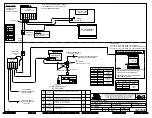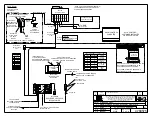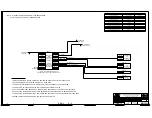Big Stream 2 Quick Guide
DD4734683
Rev 01
08 December 2020
201 Daktronics Drive
Brookings, SD 57006-5128
www.daktronics.com/support
800.325.8766
Page 5 of 12
Streaming the NDI Output
1.
Click the
STREAM/ENCODE
button at the top of the screen.
2.
Click
Source Setup
.
MIX 1 is the primary output to the display*. Mix 4 is the replay mix.
MIX 2 will be used for the separate streaming mix.
a.
Change MIX 2
Video
to
M/E 2
.
b.
Change
STREAM 1
Video
to MIX 2.
c.
Adjust the
Audio
output source if desired.
3.
Click the
STREAM 1
gear icon and adjust the encoder settings as
desired. The default settings should work for most applications.
Click
OK
when finished.
4.
Check the streaming platform(s). Hover over and select the
settings gear icon to log in to an account or adjust as needed.
5.
Close out of all settings windows when finished.
Содержание Big Stream 2
Страница 10: ...This page intentionally left blank...