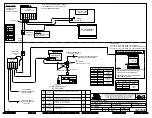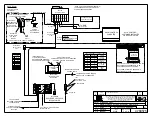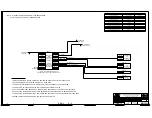Big Stream 2 Quick Guide
DD4734683
Rev 01
08 December 2020
201 Daktronics Drive
Brookings, SD 57006-5128
www.daktronics.com/support
800.325.8766
Page 2 of 12
Config Profiles
The system ships configured with a 720p output by default.
To change the output resolution to 1080p:
1.
Open a web browser and go to http://192.168.0.237/#profiles to
access the DMP-8000
Config Profiles
window.
Note:
If asked to enter login credentials, the defaults are
Username
:
vnet
and
Password:
dakpassv
.
2.
Select
1080p NDI Ouput
.
3.
Click
Continue
when the confirmation message opens.
4.
Wait for the player to restart. A green check mark indicates when
the process is completed.
Reusing Existing Content
In general, Daktronics recommends creating new content specifically
for streaming using the correct output resolutions (720p = 720 x 1280
or 1080p = 1080 x 1920).
Depending on the size and aspect ratio of existing display content,
it may be possible to reuse the files for streaming. Otherwise, the
content may still need to be recreated. For example, if you have
a small 132 x 176 display with a 4:3 aspect ratio, streaming its
content will not only cause pixelation due to upscaling, it will also be
stretched to fit the width, giving it more of a squished appearance:
Before
132 x 176 (4:3)
After
720 x 1280 (16:9)
#8
#8
J A C O B S
J A C O B S
M I C H E L L E
M I C H E L L E
However, if you already have a display with a 16:9 aspect ratio, the
content will better fit the aspect ratio of the streaming output. The
content can still become pixelated, depending on how much it
needs to upscale, but this can work if time or resources are limited
before a scheduled event.
Содержание Big Stream 2
Страница 10: ...This page intentionally left blank...