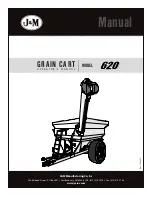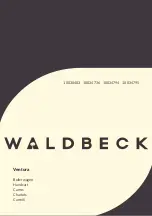Introduction
1
Section 1:
Introduction
This manual guides project managers and Authorized Service Contractors (ASC) in the
installation of 2007 series digital billboard displays, and display components.
1.1 Using the Manual
Important Safeguards:
•
Read and understand installation instructions before beginning the
installation process.
•
Disconnect display power when servicing the display or display components. Power
supplies run on high voltage and may cause physical injury if touched.
This manual is divided into eight sections:
1.
Introduction:
explains the basic information needed to use this manual. Take time to
read the entire introduction as it explains concepts used throughout this manual.
2.
Display Installation:
covers required tools, site preparation, display assembly, and
display hanging.
3.
Remote Enclosure:
explains the installation, wiring, and troubleshooting of the
remote enclosure.
4.
Air Conditioning (a/c) Installation:
highlights the installation and testing of an
a/c unit.
5.
Electrical Installation:
covers basic steps for hanging and wiring distribution panels
and a junction box. This section also provides guidelines on running SO cable, and
running and connecting fiber-optic cable.
6.
Webcam, Spare Parts Box, and Photocell:
covers the installation and mounting of
the webcam arm, as well as the proper orientation and test procedures for a webcam.
It also includes specifications for the proper orientation for the spare parts box and
photocell.
7.
First-time Power Up:
covers display startup procedure as well as display
troubleshooting. It also covers test patterns, diagnostics, and calibration.