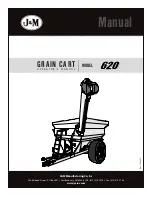Electrical Installation
11
Section 5:
Electrical Installation
Review this section, the system riser in Appendix A and ED-15904 in Appendix B with the
electrician before starting electrical installation. Only certified personnel should perform the
steps in Section 2.1.
5.1 Electrical Connection to Display
1.
Attach the distribution panel and meter box near the bottom of the support column.
2.
Attach the junction box provided by the customer near the top of the column.
3.
Run conduit from the meter box to the distribution panel.
4.
Run conduit from the distribution panel to the junction box at the top of the column.
5.
Pull wiring through the conduit from the distribution panel to the junction box.
6.
Run enough SO cable from the junction box so it can plug into the back of the display.
Connect the wiring from the distribution panel to the SO cable(s).
Note:
Check the System Riser in the installation packet for the correct number of circuits.
7.
Attach the multi-tap connector to the SO cable.
8.
Run a flexible conduit from the distribution panel for power to the remote enclosure and
optional security system.
9.
After the display, the a/c unit(s) and the remote enclosure are installed, connect all
multi-tap connectors.
5.2 Routing Communication Cable for the Display
1.
Run 1
1
/
4
" conduit from the remote enclosure to the back of the display.
2.
After hanging the display, gently pull fiber-optic cable, SO cable, and W-1501 through
the conduit from the remote enclosure to the display.
3.
Attach the fiber-optic cable to the fiber patch panel. Match colored fiber-optic cable to the
corresponding plug.
4.
Use the pre-drilled hole in the back of the display for the fiber patch panel and insert the
fiber-optic cable. Refer to the project-specific system riser in the installation packet.
5.
Remove a module to access the fiber patch panel.