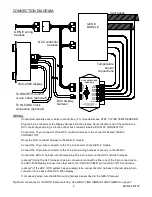6
MAN # 650702
OPERATION:
BLOWER KNOB (knob on right side for horizontal, or bottom side for vertical):
The blower knob handles two adjustments which can be selected by pressing the knob. Each press and
release of the knob will toggle adjustment modes on the display as indicated below. For horizontal display
modes, an arrow indicator points to the selected adjustment. For vertical displays the selected adjustment
is on the bottom, closest to the knob.
Knob adjusts mode
knob adjusts fan speed knob adjusts mode
knob adjusts fan speed
MODE ADJUSTMENT:
In mode adjustment, turning the knob clockwise will move the slider toward the defrost mode. Turning the
knob counter clockwise will move the slider toward the vent mode. If the slider is in the middle, floor mode
is selected. Any blended mode along the scale may be chosen.
Mode adjustments are handled automatically when in auto mode. The word “AUTO” is displayed between
the vent and floor icons in the blower mode display area, to indicate when the system is in auto mode.
Turning the knob past either end of the scale will set mode adjustment to auto mode.
FAN ADJUSTMENT:
In fan adjustment, turning the knob will change the fan speed. A clockwise turn will increase fan speed. A
counter clockwise turn will decrease it. Turning the fan speed all the way down will turn the system off.
If the fan speed is under automatic control, “AUTO” will appear in the fan speed display area. Making
adjustments to the fan speed will take the fan out of auto mode and the “AUTO” will no longer be displayed.
Automatic fan speed can be turned back on by turning the knob past the maximum setting. The fan will also
return to auto mode whenever an adjustment is made to the temperature setting.
TEMPERATURE KNOB (knob on left side for horizontal, or top side for vertical):
The temperature knob handles changes to the set temperature and AC mode.
TEMPERATURE ADJUSTMENT:
Turning the knob will change the temperature setting. A counter clockwise turn will decrease the
temperature setting. A clockwise turn will increase the temperature setting.
A setting of 60F (16C) will put the system in full cool mode. The controller will cause the GEN-IV module to
be driven in maximum A/C regardless of the temperature readings from the sensors.
A setting of 90F (32C) will put the system in full heat mode. The controller will cause the GEN-IV module to
be driven to maximum heat regardless of the temperatures reading from the sensors.
For all other temperature settings, the controller will always work toward maintaining the air in the cabin at
that set temperature. If the fan or mode is set to auto, the fan speed or airflow direction will also be
adjusted in order to best achieve this set cabin temperature.
AC / ECON SETTING:
Pressing the knob toggles the AC mode between AC and Econ (snowflake symbol on or crossed out).
VERTICAL DISPLAY MODES
push
knob
push
knob
HORIZONTAL DISPLAY MODES