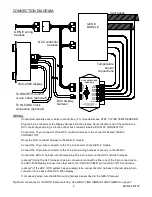3
MAN # 650702
FEATURE DIAGRAM:
1. Temperature knob
Turn to adjust temperature
Press to toggle between AC and Econ
2. AC / ECON indicator
Shows snowflake for AC, and a
snowflake in backslash-circle for Econ
3. Temperature display
Shows the set temperature
4. Fan speed display
Shows fan speed
5. Blower mode display
Shows location of air output
6. Blower knob
Turn to adjust fan speed and blower
mode, push to select adjustment
mode
7. Status light
Indicates current status of DCC
control unit
INSTALLATION:
NOTE: While installation is possible with the GEN-IV system already in the vehicle, it is easier to install some of
the sensors when you have full access to all sides of the GEN-IV module. If the GEN-IV is not yet installed in your
vehicle, we recommend installing the temperature sensors first.
STEP 1: INSTALLING THE DEFROST SENSOR
The supplied grommet type temperature sensors require a
3/8” hole to be drilled so they can be inserted into the
housing. To prevent drilling too deeply, create a stop for
your drill bit (see photos at right) with a piece of rubber
hose or small block of wood that is long enough to allow
just the tip (about ¼”) of the bit to protrude.
NOTE: As an alternative to drilling, one of the extra Vent
Sensor Housings could be used to put the sensor in one of
the defrost duct tubes. This should only be done if drilling
the hole is difficult or impossible with an installed GEN-IV
system. See STEP 5 for install method.
- CABIN
+ CABIN
STATUS LED
- DEFROST
+ DEFROST
- FLOOR B
+ FLOOR B
- FLOOR A
+ FLOOR A
- VENT B
+ VENT B
- VENT A
+ VENT A
www.dakotadigital.com
605-332-6513
D
IS
P
L
A
Y
C
O
N
N
E
C
T
O
R
G
E
N
-IV
C
O
N
N
E
C
T
O
R
DCC CONTROL BOX
FOR GEN-IV
7
1
1
6
5
5
4
4
3
3
6
2
2