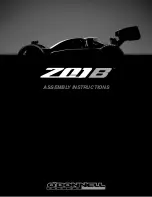Operations Guide
First time to use(Or replace the battery)
select not to pair, the car can move after turning on power.
If select to be paired, please follow the bellows:
Step 1 Open the remote control battery compartment, put two AAA1.5V batteries
into the battery compartment (pay attention to the battery cavity polarity),
close the cap. the frequency lamp flashes if the battery is installed correctly
Step 2 Turn the car power, hold press the frequency key for 2-3 seconds.
Step 3 Then turn on car power immediately, the frequency lights off. Please
repeat steps 2-3 if the paring not in success of frequency.
General use
1 press buttons for forward, backward, left turn and right turn. Release the
buttons for stopping the car.
2 the remote controller has safety equipment. In emergency, press emergent
key for car stopping immediately.
3 remote control has energy-saving settings, the batteries will automatically cut
off if not use for 15 seconds.
Cautions
1 Do not make the remote controller wet, that affects to the operation.
2 Do not mix old and new or different types of batteries in using.
3 Do not mistake the battery positive and negative marks. Replace the exhausted
battery with new battery in time.
4 Take off the batteries if long time not to use the remote controller. Please do not
dump waste batteries into garbage bin please put trash barrel recycling of waste
batteries for protecting environment.
1.MP3 interface
2.TF interface
3.Monitor
4.USB interface
5.Forward/Stop/Backward
6.Key start
7.Story/v-
8.Music/v+
9.Song/
10.Education
11.Mode
12.Speaker
13.Horn
&
Music Button
14.Choose Two motors or four motors
USING INSTRUCTION
1.Press the music button on the steering wheel for horn or music.
2.Attach the MP3 lead to your advice to play or own music through
the car.
Please note the steering wheel sounds wheel not work when the MP3
lead is connected.
Pictures are for reference only
,
please adhere to the original
products as standard
1 2 3 4
6
5
7
8
10
11
12
13
14
9