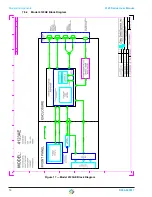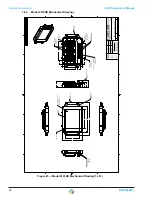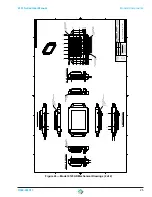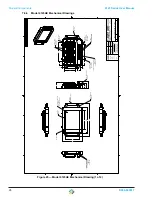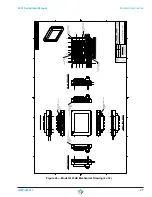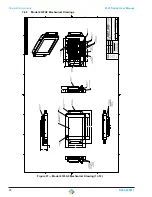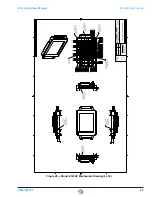32
D004-000017
Supply Power Connection (100-240VAC)
4123 Series User Manual
8.2.1
Installing Internally Connected Power Source Cable
Models that require an internal power source connection need to have the cable passed
through the glandplate and attached to the internal power terminal connection. Where the
cable passes through the glandplate, a Sealcon Cord Grip is provided to securely hold the
cable in place and provides a tight seal where the cable penetrates the glandplate. This seal
provides for the safe operation of the unit in the hazardous locations for which it has been
rated.
Step 1)
Remove sixteen (16) glandplate hold-down screws (6-32 Stainless Steel, Pan Head
Torx Screws, 3/8”L). Carefully lift glandplate from glandplate box.
Figure 32 — Removing Glandplate
Step 2)
Remove seal nut and the Sealcon Cord Grip from the glandplate.
Figure 33 — Removing Cord Grip Seal Nut/Removing Seal Nut
Step 3)
Locate power terminal connector inside the exposed glandplate box and unplug the
source power terminal connector.