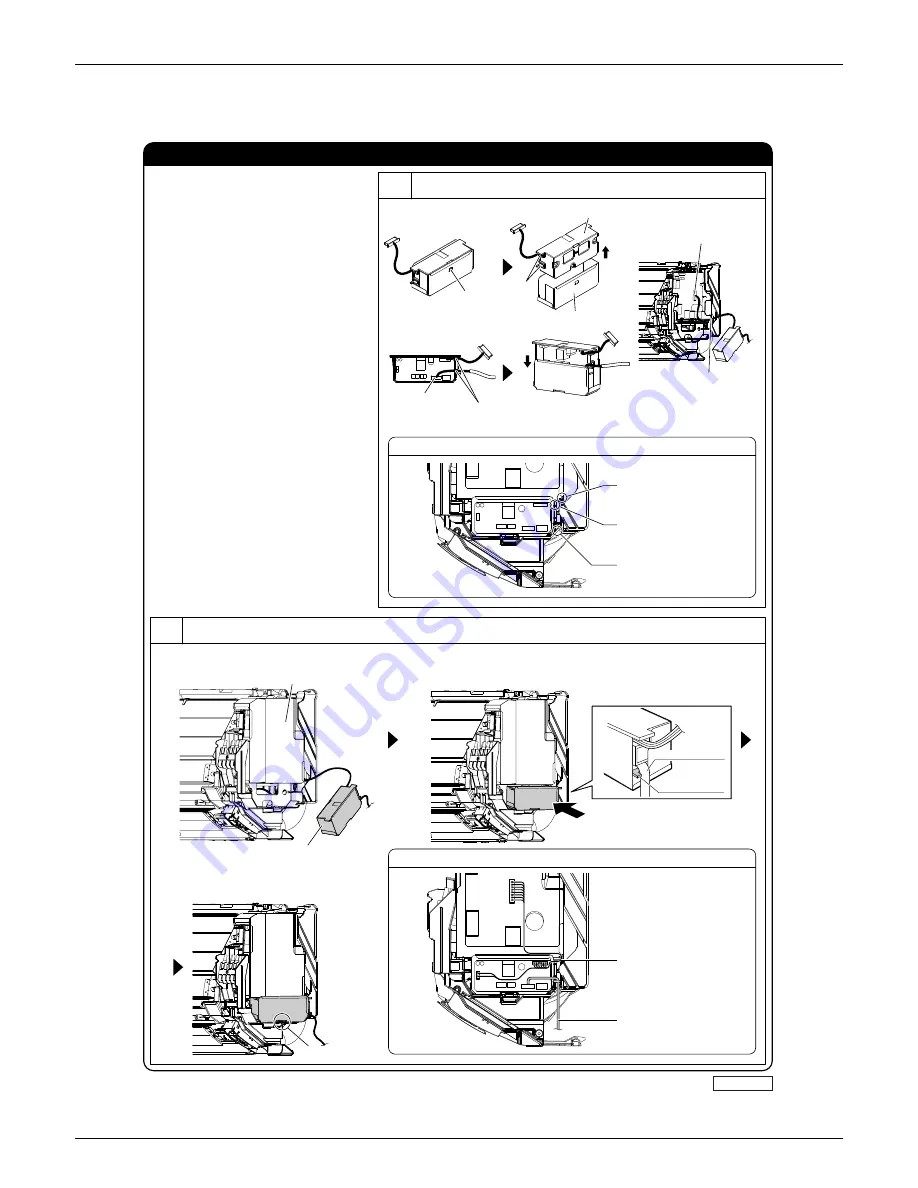
EDUS041016
Optional Accessories
Room Air Conditioners J-Series
95
Preparing the electrical component (this set).
Installing electrical component
Remove the electrical
component cover.
Disengage
the tab.
S21
Route each connection
cord through the cut-out.
Electrical component
Cut-outs
Electric component cover
Cut-out A
S403 connection cut-out
Cut-out B
S403 connection cut-out
Cut-out C
Connection cord cut-out
*1 Connection cord cut-out
Routing connection cord
S403 connection cord
Connection cord
Fig. 1
Fig. 2
Connecting electrical component (this set)
1. Prepare the electrical component (this set).
(See Fig. 1)
1) Remove the electrical component cover
of the set.
2) Insert the connection cord into the S21
connector (white) of the set.
3) Route each connection cord through the
cut-out of the set and mount the electrical
component cover to the original position.
4) Insert the connector of the set into the
S403 in the indoor unit electrical
component connector. Then route the
connection cord to the cut-out (cut-out A)
in the indoor unit electrical component.
2. Mount the electrical component cover to
the original position. (See Fig. 2)
3. Mount the set. (See Fig. 2)
1) Mount the set to the electrical component
box of the indoor unit.
2) Route the connection cord as shown in
Fig. 2 (Routing connection cord).
*1
Route the connection
cord through the cut-out
(cut-out A).
Insert the cord
into the S403.
Fit in.
Place the connection cord to come
in contact with the protruding part.
Connection cord
Protruding part
Install the electrical component cover
in its original position.
Install the electrical component.
Push the electrical component until it
snaps into engagement with the tab.
Electrical component
Electric component cover
Tab
3P214218-1
Содержание J Series
Страница 1: ...EDUS041016 J Series Cooling Only Heat Pump SEER 13 Models ...
Страница 53: ...Operation Manual EDUS041016 52 Room Air Conditioners J Series 12 2 Operation Instructions ...
Страница 54: ...EDUS041016 Operation Manual Room Air Conditioners J Series 53 ...
Страница 55: ...Operation Manual EDUS041016 54 Room Air Conditioners J Series ...
Страница 56: ...EDUS041016 Operation Manual Room Air Conditioners J Series 55 ...
Страница 57: ...Operation Manual EDUS041016 56 Room Air Conditioners J Series ...
Страница 58: ...EDUS041016 Operation Manual Room Air Conditioners J Series 57 ...
Страница 59: ...Operation Manual EDUS041016 58 Room Air Conditioners J Series ...
Страница 60: ...EDUS041016 Operation Manual Room Air Conditioners J Series 59 ...
Страница 61: ...Operation Manual EDUS041016 60 Room Air Conditioners J Series ...
Страница 62: ...EDUS041016 Operation Manual Room Air Conditioners J Series 61 ...
Страница 63: ...Operation Manual EDUS041016 62 Room Air Conditioners J Series ...
Страница 64: ...EDUS041016 Operation Manual Room Air Conditioners J Series 63 ...
Страница 65: ...Operation Manual EDUS041016 64 Room Air Conditioners J Series ...
Страница 66: ...EDUS041016 Operation Manual Room Air Conditioners J Series 65 ...
Страница 67: ...Operation Manual EDUS041016 66 Room Air Conditioners J Series ...
Страница 68: ...EDUS041016 Operation Manual Room Air Conditioners J Series 67 ...
Страница 69: ...Operation Manual EDUS041016 68 Room Air Conditioners J Series ...
Страница 70: ...EDUS041016 Operation Manual Room Air Conditioners J Series 69 ...
Страница 71: ...Operation Manual EDUS041016 70 Room Air Conditioners J Series ...
Страница 72: ...EDUS041016 Operation Manual Room Air Conditioners J Series 71 ...
Страница 73: ...Operation Manual EDUS041016 72 Room Air Conditioners J Series ...
Страница 74: ...EDUS041016 Operation Manual Room Air Conditioners J Series 73 ...
Страница 75: ...Operation Manual EDUS041016 74 Room Air Conditioners J Series ...
Страница 76: ...EDUS041016 Operation Manual Room Air Conditioners J Series 75 ...
Страница 77: ...Operation Manual EDUS041016 76 Room Air Conditioners J Series 3P253185 2 ...



































