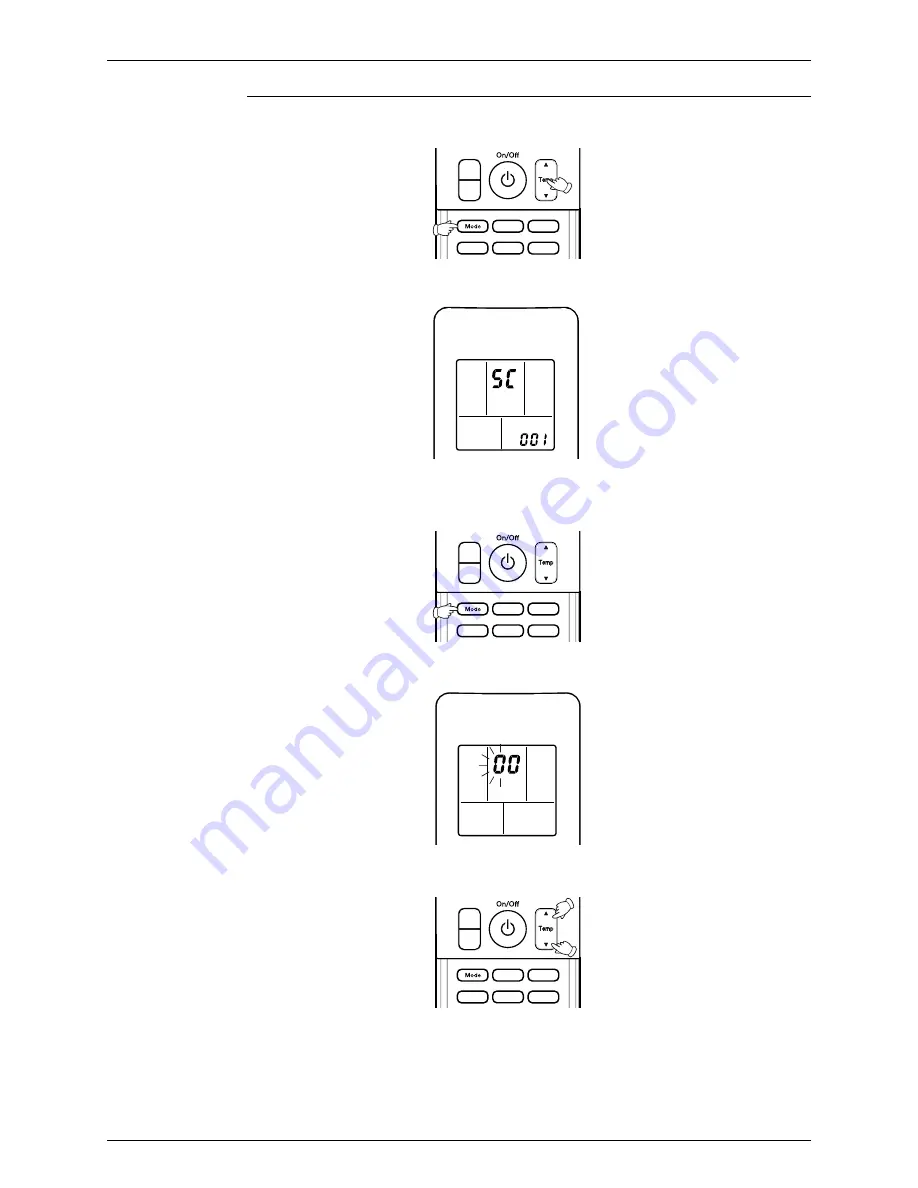
Service Check Function
SiBE041012_B
66
Service Diagnosis
Check Method 2
1. Press the center of the [Temp] button and the [Mode] button at the same time.
5C
is displayed on the LCD.
2. Select
5C
(service check) with the [Temp] or button.
3. Press the [Mode] button to enter the service check mode.
The left-side number blinks.
4. Press the [Temp] or
button and change the number until you hear the two consecutive
beeps or the long beep.
(R11669)
(R11821)
(R11672)
(R11670)
(R11671)
Содержание FTXG-J
Страница 11: ...SiBE041012_B List of Functions 1 Part 1 List of Functions 1 Functions 2 ...
Страница 15: ...SiBE041012_B Specifications 5 Part 2 Specifications 1 Specifications 6 ...
Страница 68: ...SiBE041012_B 58 Remote Controller Part 5 Remote Controller 1 FTXG25 35 50JV1BW S A 59 ...
Страница 131: ...SiBE041012_B Check Service Diagnosis 121 RXG50K2V1B RXG50K3V1B R16073 Power module Power module R16692 ...






























