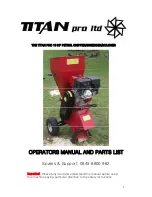4 User interface
Operation manual
12
EZESHP20 EZLSHP20AUAW1B
Exigo E1500 Trailer Refrigeration Unit
4P726855-1 – 2023.03
INFORMATION
The first 10 seconds the Enter icon lights up as a Stop
icon. Within this time period the start-up can be interrupted
by pressing the button next to the icon.
2
If you press the STOP button during start-up, a STOP IN
PROGRESS screen pops up.
UNIT OFF
Result:
Only the HMI switches on, the thermoregulation does
not start.
Result:
The unit goes in stand-by mode.
3
If you do not press the STOP button during start-up, the start-up
continues.
Result:
After the end of the countdown, the thermoregulation
starts.
c
d
The icons highlighted in blue indicate the active operation mode(s):
▪ Thermoregulation ON (c)
▪ Start & Stop mode ON (d)
The unit status is shown (i).