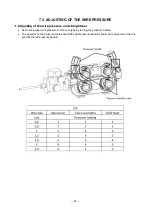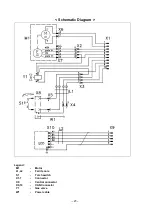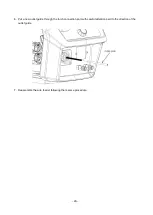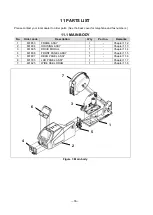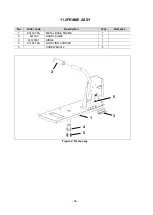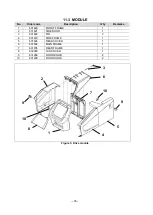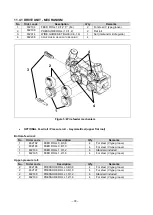-
25
-
8.2 TROUBLESHOOTING
8.2.1 ACTION IN CASE OF ERROR
When a communication error has occurred between the digital panel and the welding power source, a
corresponding error code is displayed on the digital panel. Check the displayed error code and take an
appropriate action according to the table below.
TIPS:
• Refer to "9.1 Action in Case of Error" in the owner's manual of the welding power
source for the actions to be taken when an error other than a communication error
has been displayed.
Error code
Error cause
Action and how to cancel error
E-
950
The internal functions F80 are not set properly.
Confirm that the internal functions F80 are set properly.
If the error is not corrected even after the corrective action
above is taken, perform the same action to be taken for "E-
952" and "E-953".
E-
951
A device with the same CAN ID was detected on the
CAN communication network.
Change the CAN ID of the device with the same CAN ID. or
turn off the power of the device.
E-
952
Watchdog signals from the welding power source has
stopped.
Turn off the power of the welding power source and confirm
that there is no connection failure at connectors of the
welding power source and the digital panel and no
disconnection of the cable, and then turn on the power again.
If the error is not corrected, contact your dealer.
E-
953
There was an error in the CAN reception data.
E-
960
The CAN ID of the digital panel differs from the CAN
ID set in the internal function (F43) of the welding power
source.
Set the CAN ID of the internal function (F43) to "1".
The internal functions F79 are not set properly.
Confirm that the internal functions F79 are set properly.
The welding power source software does not support the
digital panel.
Confirm that the welding power source software supports the
digital panel.
If the error is not corrected even after the corrective action
above is taken, perform the same action to be taken for "E-
952" and "E-953".
8.2.2 ACTION IN CASE OF TROUBLE
This section explains the typical problems not included in the error codes, their possible causes, and how
to correct them. Check the table below before requesting repair service.
No.
Problem
Possible cause
Corrective action
1
Nothing is displayed
on the digital meters
even after the power
switch is turned on.
No display on the welding
power source as well
Trouble of welding power
source
Refer to "8.2 Troubleshooting" in the
owner's manual of the welding power
source.
Display is shown on the
welding power source.
Cable is faulty.
Check the cable for disconnection and the
connectors for its connecting conditions.
2
"HELLO" blinks on the digital meter.
The CAN communication
has not been established.
Check the cable for disconnection and the
connectors for its connecting conditions.
3
There is no change
in the display on the
digital meter even
when the parameter
adjustment knob is
turned.
Other parameter changes
except welding current and
welding voltage.
The analog remote
controller is connected.
Connect or disconnect the analog remote
controller.
All parameters do not
change.
Cable is faulty.
Check the cable for disconnection and the
connectors for its connecting conditions.
Содержание OTC CM-0401-D
Страница 12: ...12 6 1 CONNECTION FLOW CHART 1 1 2 1 2 3 3 4 4 5 5 6 7 8 6 7 8...
Страница 18: ...18 Lock gear carrier...
Страница 20: ...20...
Страница 31: ...31 9 4 REPLACE THE CENTER GUIDE Replace the center guide following the procedure shown below...
Страница 46: ...46 12 3EXTERNAL VIEW mm...
Страница 47: ...47...