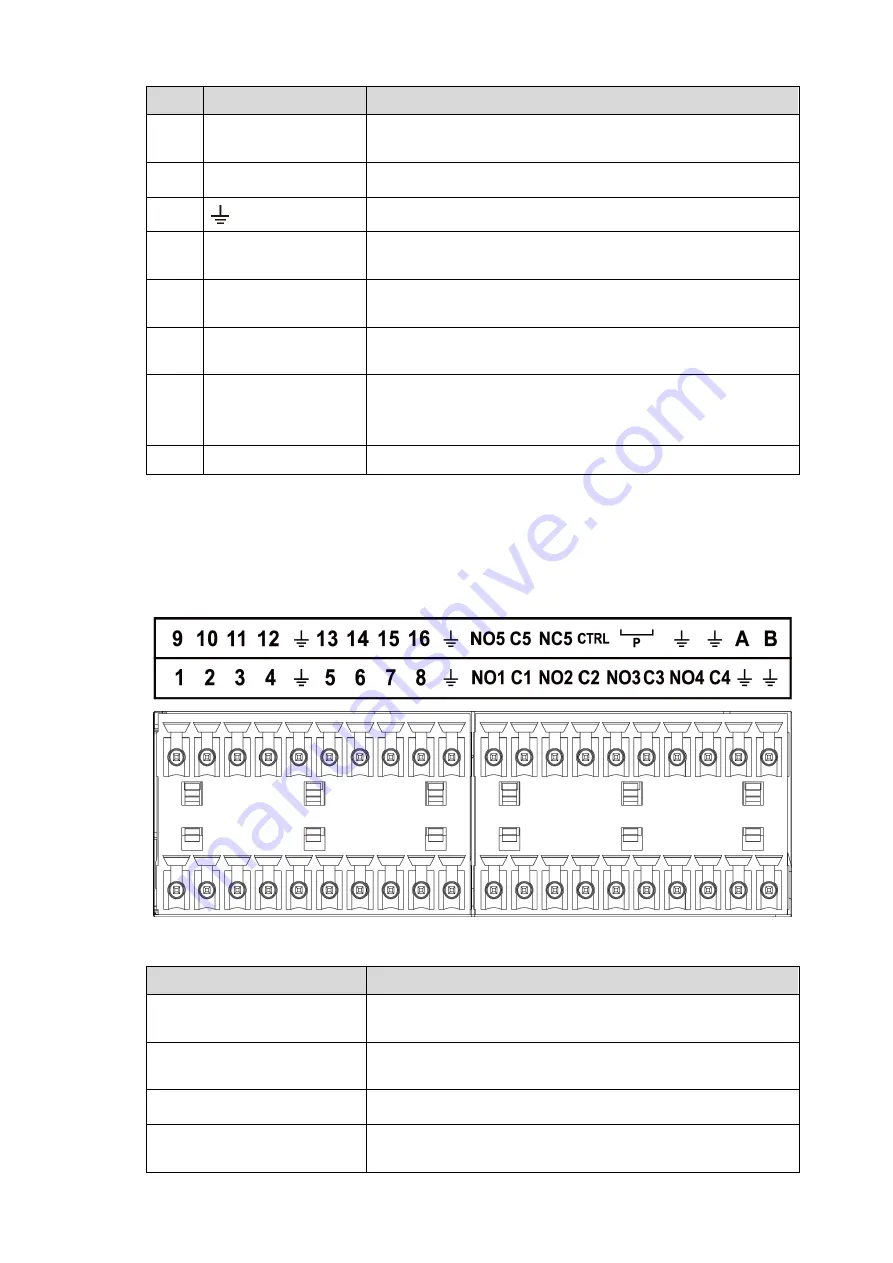
Front Panel and Rear Panel 14
No.
Port Name
Function
devices such as camera and alarm device. Make sure the
power supply of peripheral device shall be below 1A.
4
Power button
Turns on/off the NVR.
5
GND.
6
USB port
USB3.0 port. Connect to devices such as mouse, USB
storage device and USB burner.
7
MIC IN
Bidirectional talk input port. It is to receive analog audio
signal from devices such as microphone, sound pickup.
8
VGA port
VGA video output port. Output analog video signal. It can
connect to the monitor to view analog video.
9
HDMI port
High definition audio and video signal output port. It
transmits uncompressed high definition video and
multiple-channel audio data to displays with HDMI port.
10
Power input port
Input power of 100V-240V and 50Hz-60Hz.
2.3 Alarm Connection
2.3.1 Alarm Port
The alarm port is shown as below. See Figure 2-10. The following figure for reference only.
Figure 2-10
Table 2-7
Icon
Function
1
–16
ALARM1
–ALARM16. The alarm becomes activated in the
low level.
NO1 C1, NO2 C2, NO3 C3,
NO4 C4
Four NO activation output groups. (On-off button).
NO5 C5 NC5
One NO/NC activation output group. (On-off button).
CTRL
Controllable power supply output. Control the output of the
on-off button alarm relay. It controls the alarm device with
Содержание NVR4832-I
Страница 1: ...AI Network Video Recorder User s Manual V1 0 3 ZHEJIANG DAHUA VISION TECHNOLOGY CO LTD...
Страница 39: ...Device Installation 30 Figure 3 19...
Страница 220: ...Local Basic Operations 211 Figure 4 184...
Страница 221: ...Local Basic Operations 212 Figure 4 185...
Страница 263: ...Local Basic Operations 254 Figure 4 221 Figure 4 222 Step 4 Select the Ethernet card you want to certify...
















































