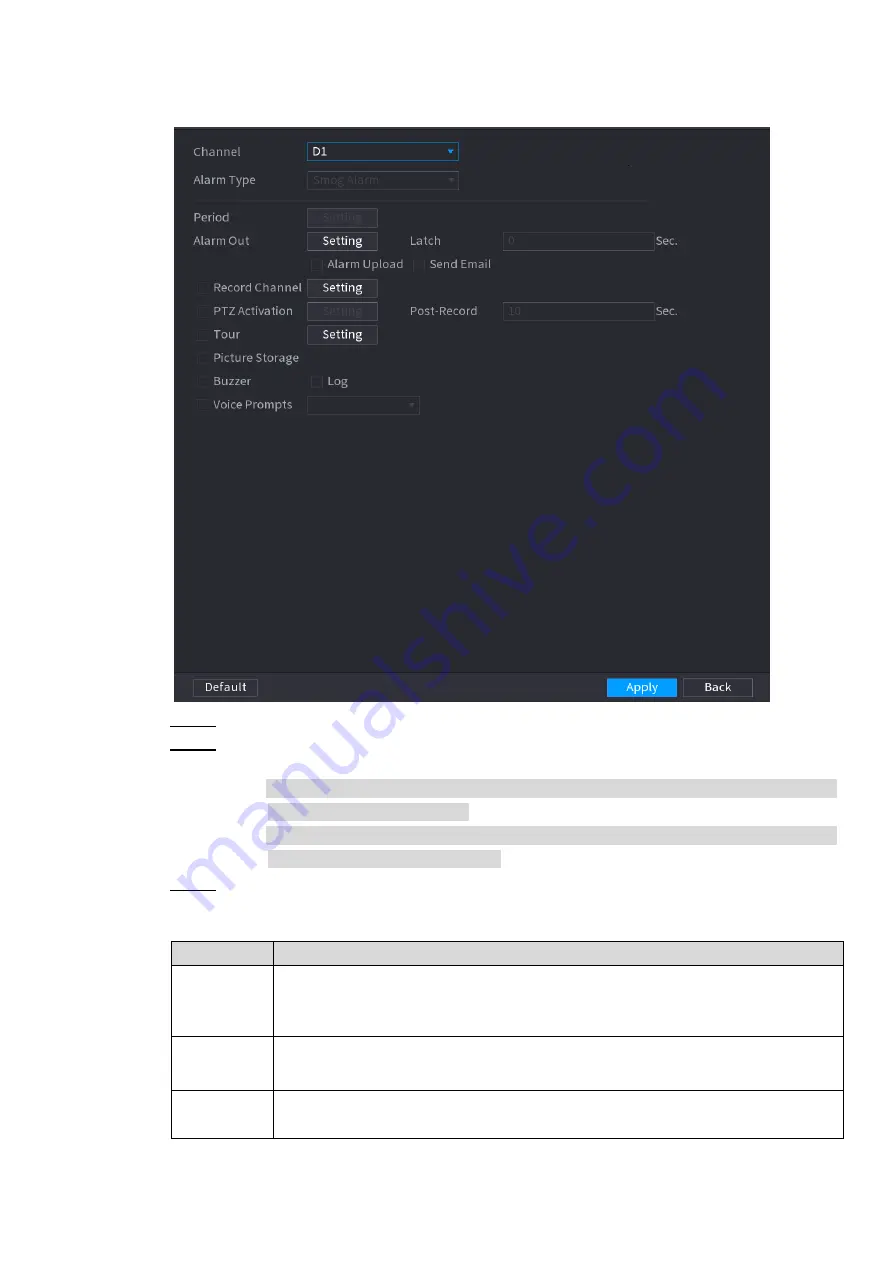
Local Basic Operations 208
Figure 4-182
Step 2 Select a channel and alarm type, enable the thermal alarm function.
Step 3 Select fire mode and then enable this function (If the alarm type is
Fire Alarm
). System
supports preset mode and zone excluded mode.
Preset
: Select a preset and then enable the function. System generates an alarm
once it detect there is a fire.
Global
: System filters the specified high temperature zone. System generates an
alarm once the rest zone has fire.
Step 4 Set parameters. See Table 4-48.
Table 4-48
Parameter
Description
Alarm Out
The alarm device (such as lights, sirens, etc.) is connected to the alarm output
port. When an alarm occurs, the NVR device transmits the alarm information to
the alarm device.
Latch
When the alarm ends, the alarm extended for a period of time. The time range is
from 0 seconds to 300 seconds.
Show
Message
Check box to enable a pop-up message in your local host PC.
Содержание NVR4832-I
Страница 1: ...AI Network Video Recorder User s Manual V1 0 3 ZHEJIANG DAHUA VISION TECHNOLOGY CO LTD...
Страница 39: ...Device Installation 30 Figure 3 19...
Страница 220: ...Local Basic Operations 211 Figure 4 184...
Страница 221: ...Local Basic Operations 212 Figure 4 185...
Страница 263: ...Local Basic Operations 254 Figure 4 221 Figure 4 222 Step 4 Select the Ethernet card you want to certify...
















































