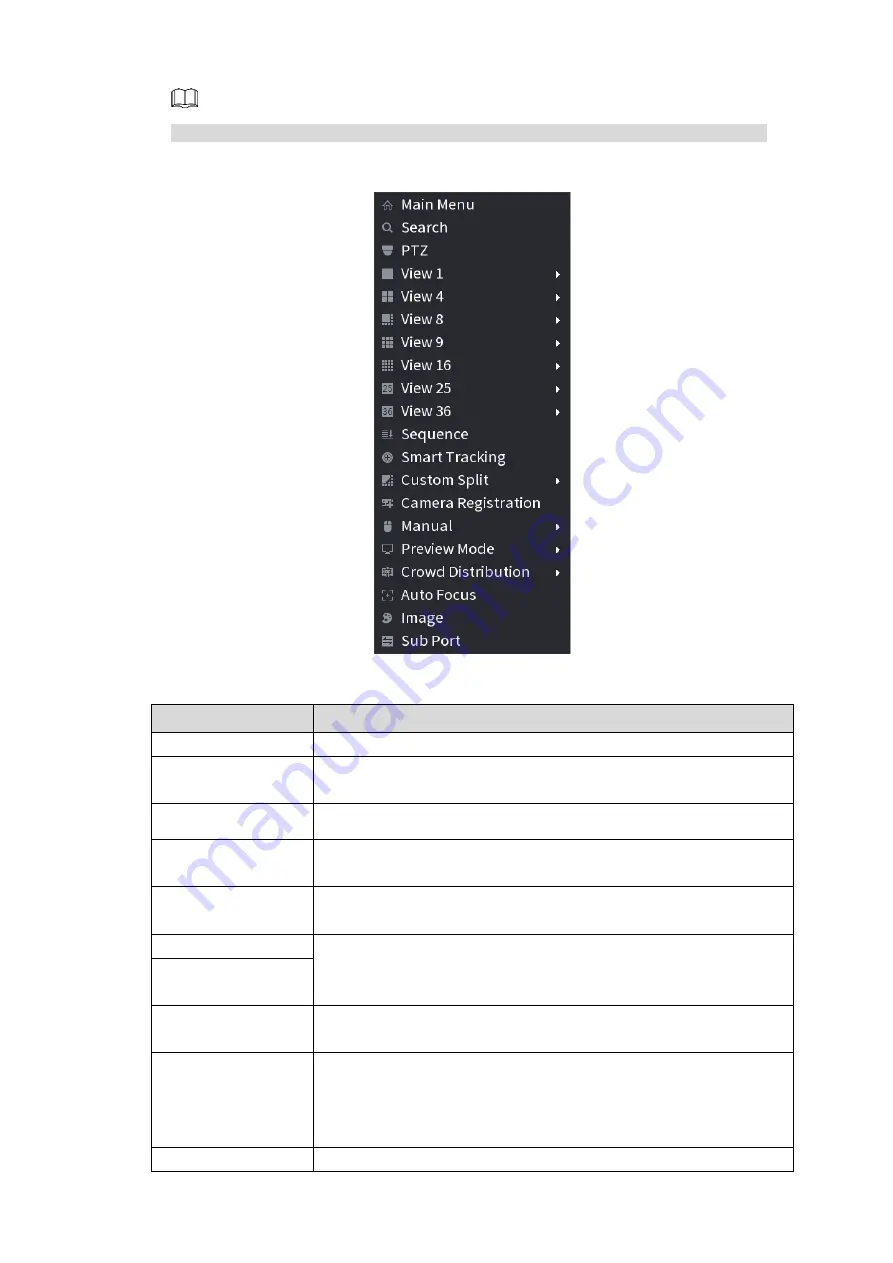
Local Basic Operations 95
The right-click menu is different for different models. The actual interface shall prevail.
Figure 4-69
Table 4-18
Function
Description
Main Menu
Open
Main Menu
interface.
Search
Open the
PLAYBACK
interface where you can search and play
back record files. For details, see "4.6 Playback and Search."
PTZ
Open the
PTZ
interface. For details, see "4.4 PTZ."
View
1/4/8/9/16/25/36
Configure the live view screen as a single-channel layout or
multi-channel layout.
Sequence
(
View
Layout
)
Set customized screen split mode and channels. For details, see
Previous Screen
Click Previous Screen to go to the previous screen. For example, if
you are using 4-split mode, the first screen is displaying the
channel 1-4, click
Next screen
, you can view channel 5-8.
Next Screen
Camera Registration
Open the
CAMERA REGISTRATION
interface. For details, see
Manual
Select
Record
, you can
configure the recording mode as
Auto
or
Manual
, or stop the recording. You can also enable or
disable snapshot function
Select
Alarm Out
,
you can
configure alarm output settings.
Preview Mode
There are two modes: regular/AI mode.
Содержание NVR4832-I
Страница 1: ...AI Network Video Recorder User s Manual V1 0 3 ZHEJIANG DAHUA VISION TECHNOLOGY CO LTD...
Страница 39: ...Device Installation 30 Figure 3 19...
Страница 220: ...Local Basic Operations 211 Figure 4 184...
Страница 221: ...Local Basic Operations 212 Figure 4 185...
Страница 263: ...Local Basic Operations 254 Figure 4 221 Figure 4 222 Step 4 Select the Ethernet card you want to certify...
















































