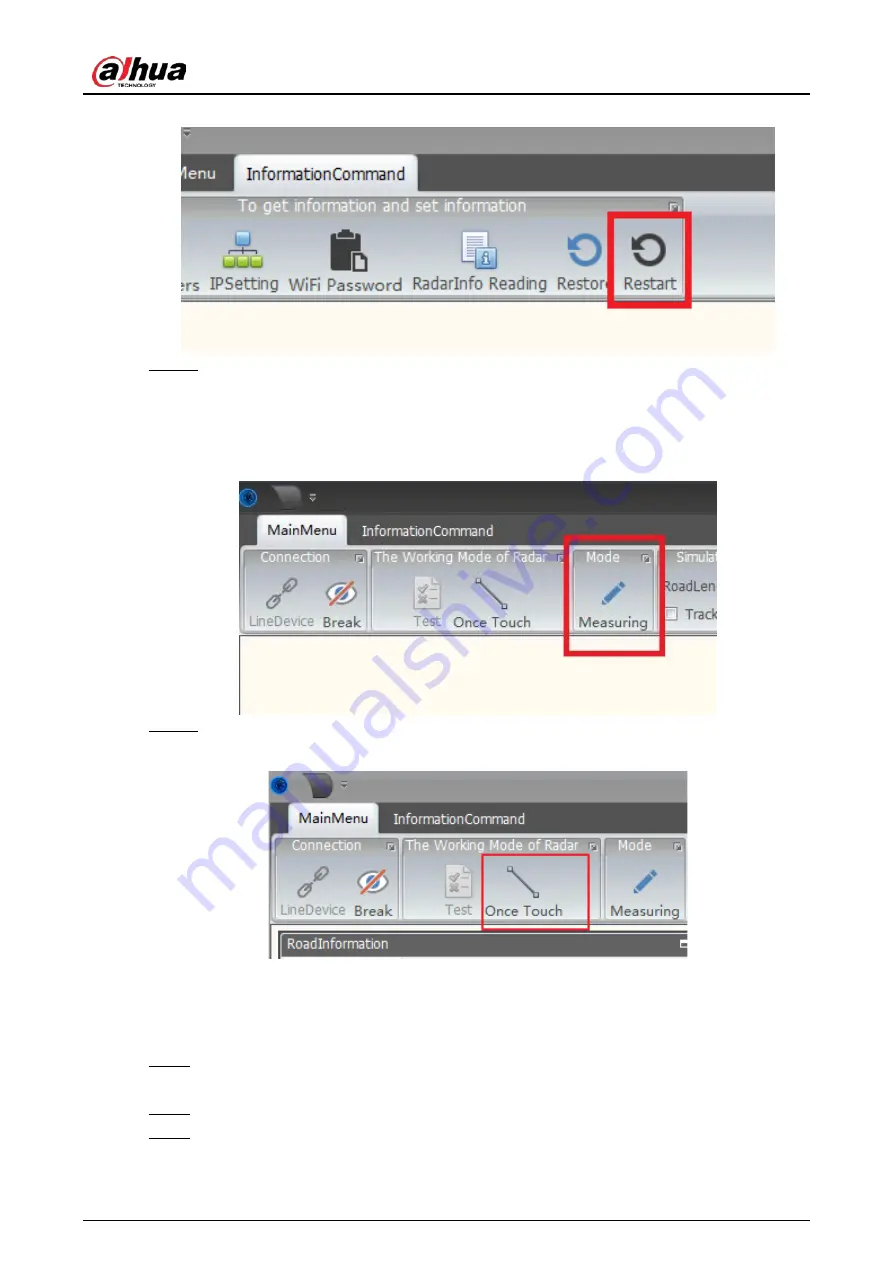
User's Manual
17
Figure 4-14 Restart the Radar
Step 15 Click
Measuring
to enable measuring mode. After you enable measuring mode, the Radar
is automatically started. Then, the Radar can detect the simulated speed of the simulator. If
you restart the Radar again, the Radar exits from measuring mode. We recommend you use
measuring mode when RS-485 is connected to the host computer.
Figure 4-15 Enable measuring mode
Step 16 Click
Once Touch
to start capturing targets.
Figure 4-16 Start capturing targets
4.2 Upgrading Firmware
Step 1
Disconnect the Radar from the host computer. Otherwise, you cannot upgrade the Radar
firmware.
Step 2
Click
Bure Program
, and then select a connection method.
Step 3
Select a firmware to upgrade, and then click
Start
. After the firmware is upgraded, the
Radar is automatically restarted.
Содержание DHI-ITARD-024MA-T4
Страница 1: ...Multi target Speed Measuring Radar User s Manual ZHEJIANG DAHUA VISION TECHNOLOGY CO LTD V1 0 0...
Страница 16: ...User s Manual 10 Figure 4 4 Set the road length Step 5 Select Track to display the moving track of targets...
Страница 24: ...User s Manual 18 Figure 4 17 Select and upgrade a firmware...
Страница 30: ...User s Manual...






















