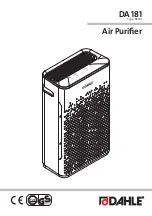7
1
en
Instructions
IMPORTANT!
Please read the operating and safety
instructions carefully BEFORE putting the
air purifier into operation. You must follow
the instructions. Keep the operating instruc-
tions in a safe place ready for later use.
Table of Contents
1
Important information . . . . . . . . . . . . . . . . . . . . . . . . . 7
1 .1 Intended use, warranty . . . . . . . . . . . . . . . . . . . . . . . . . 7
1 .2 Safety instructions . . . . . . . . . . . . . . . . . . . . . . . . . . . . . . 7
1 .3 Key to pictograms . . . . . . . . . . . . . . . . . . . . . . . . . . . . . . 8
1 .4 Scope of supply . . . . . . . . . . . . . . . . . . . . . . . . . . . . . . . . 16
1 .5 Technical specifications . . . . . . . . . . . . . . . . . . . . . . . . 16
2
Operation . . . . . . . . . . . . . . . . . . . . . . . . . . . . . . . . . . . . . . 17
2 .2 Removing the filter protective film . . . . . . . . . . . . . 17
2 .3 Connecting the device to the power supply . . . . 17
2 .4 Switching on the device . . . . . . . . . . . . . . . . . . . . . . . . 18
2 .6 Setting the fan speed . . . . . . . . . . . . . . . . . . . . . . . . . . . 18
2 .7 Night mode . . . . . . . . . . . . . . . . . . . . . . . . . . . . . . . . . . . . 19
2 .8 Timer . . . . . . . . . . . . . . . . . . . . . . . . . . . . . . . . . . . . . . . . . . . 19
2 .9 WiFi . . . . . . . . . . . . . . . . . . . . . . . . . . . . . . . . . . . . . . . . . . . . 20
3
Maintenance . . . . . . . . . . . . . . . . . . . . . . . . . . . . . . . . . . . 21
3 .1 Cleaning the shredder . . . . . . . . . . . . . . . . . . . . . . . . . . 21
3 .5 Filter change . . . . . . . . . . . . . . . . . . . . . . . . . . . . . . . . . . 22
3 .9 Resetting the maintenance interval . . . . . . . . . . . . 23
1.1
Intended use, warranty
The device is intended for cleaning the ambient air in
offices and living spaces .
Wear, damage due to improper use or unauthorised
modifications and repairs are not covered by the warran-
ty or the guarantee .
The device is not suitable for industrial use .
1.2
Safety instructions
- Check that the voltage and mains frequency of your
electricity supply match the information on the name-
plate .
- Ensure that the building installation has short-circuit
protection: max . 16 A (US max . 20 A) .
- Do not use the device if the power plug, power cable
or the device itself is damaged or defective! Do not
touch the power cable with wet hands .
- Ensure that the filter cover panel is correctly in place .
The device cannot be switched on if the cover panel is
missing or incorrectly mounted!
- Do not make any changes to or repair the device!
- Remove the filter protective film before putting the
device into operation and when changing the filter!
- Do not place any objects on the device!
- Do not sit or position yourself on top of the device!
- Please check that there are no objects obstructing the
outlet before use .
- Do not insert your fingers or any other objects into
the air inlet or outlet opening or cover this opening .
- Clean the housing with a soft, dry cloth and/or brush!
- Clean the air inlet and outlet opening and device inte-
rior using a vacuum cleaner regularly and after each
filter change!
- Only use original DAHLE filters . Do not use any other
filters!
- Please ensure that the filters are positioned correctly!
- Only operate the device in closed spaces, at tempera-
tures between 10 °C and 30 °C (50 °F to 86 °F) and at a
non-condensing humidity between 15% and 95%!
- Do not use the device in spaces with extreme tempera-
ture fluctuations!
- The device should not be used as a replacement for
proper ventilation, regular vacuuming or the use of an
extractor fan or ventilation during cooking!
- Do not use the device in spaces in which the air may
contain fuel fumes, oil vapours, metal dust or chemi-
cal fumes (e .g . insecticide)!
- Do not use the device near gas-operated devices, hea-
ters or open fireplaces!
- Do not use the device near a smoke detector . If the air
is blown in the direction of a smoke detector, this may
delay or completely prevent the alarm from triggering .
- The device is not suitable for removing harmful gases
(e .g . carbon monoxide CO or radon Rn)!
Содержание 80181
Страница 1: ...DA 181 Type 80181 Air Purifier ...
Страница 2: ...2 ...
Страница 3: ...3 1 de Originalgebrauchsanleitung 4 en Instructions 7 fr Mode d emploi 10 es Instrucciones 13 ...
Страница 17: ...17 2 2 2 2 1 2 3 220 240 VAC 50 60 Hz 110 120 VAC 50 60 Hz ...
Страница 18: ...18 2 2 4 2 3 1 2 5 2 6 ...
Страница 19: ...19 2 1 2 1h 1x 2x 3x 2h 4h 2 7 2 8 ...
Страница 20: ...20 2 TUYA Smart App 1 2 3 4 3Sek 2x 1x 2 9 2 10 ...
Страница 21: ...21 3 2 1 4 3 3 1 3 2 3 3 ...
Страница 22: ...22 3 1500h 2 1 4 3 3 5 3 6 3 4 ...
Страница 23: ...23 3 3 7 3 2 3 3 NEW 2 3 4 5 1 5Sek 3 9 3 8 ...