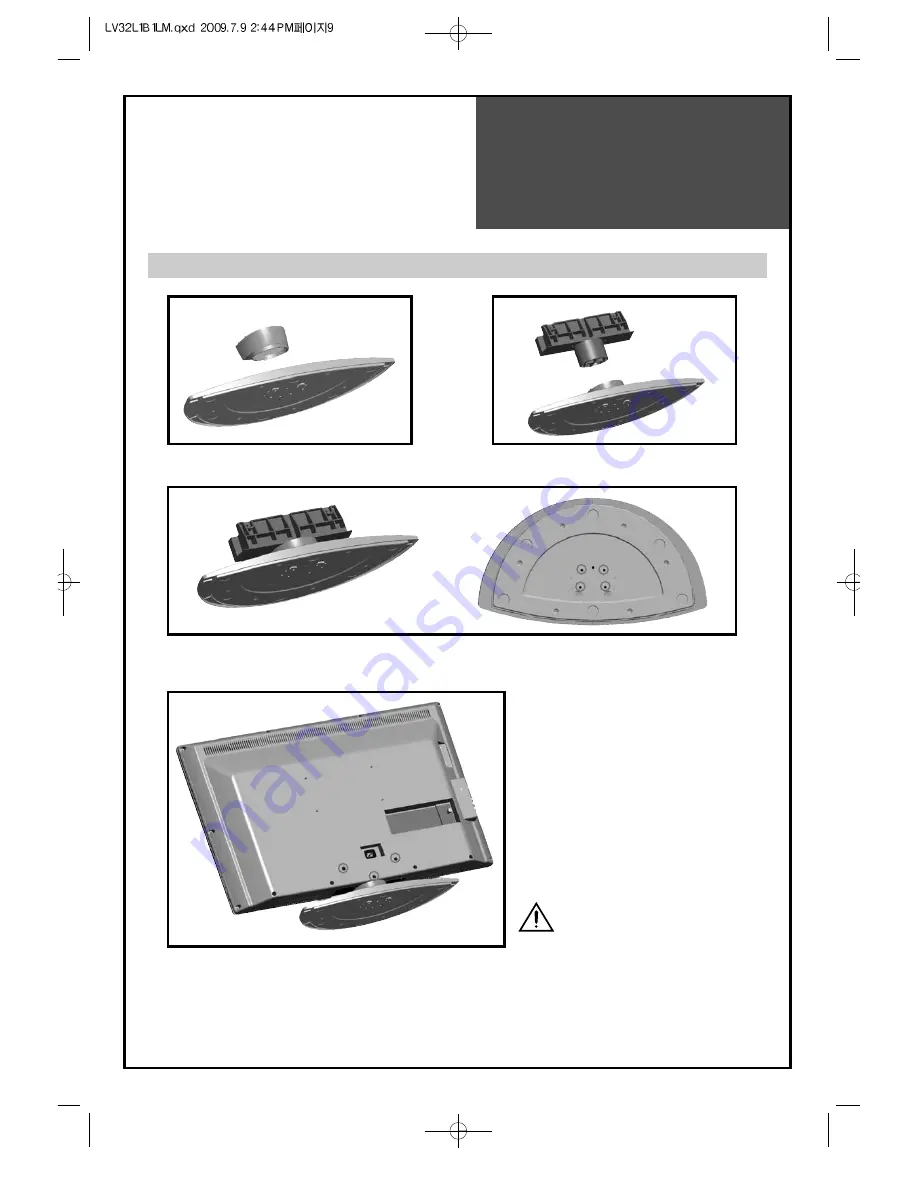
Stand
Construction
9
Stand Assy Construction
1. Fix a cover frame stand to the stand assy base.
2. Fix a frame stand to the stand assy.
3. Assemble plate stand base and frame stand
with screw 4EA.
4. Assemble TV set and stand with screw 3EA.
When attaching stand to TV set, be
sure to cover the surface to protect
from accidental damage.
Содержание LV32L1B1LM
Страница 1: ...48586S00E101 R0...

























