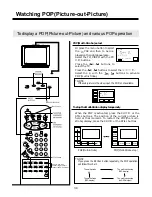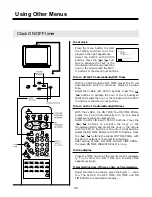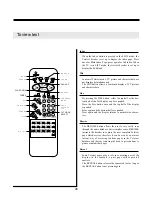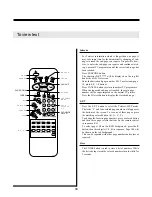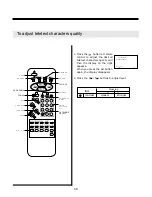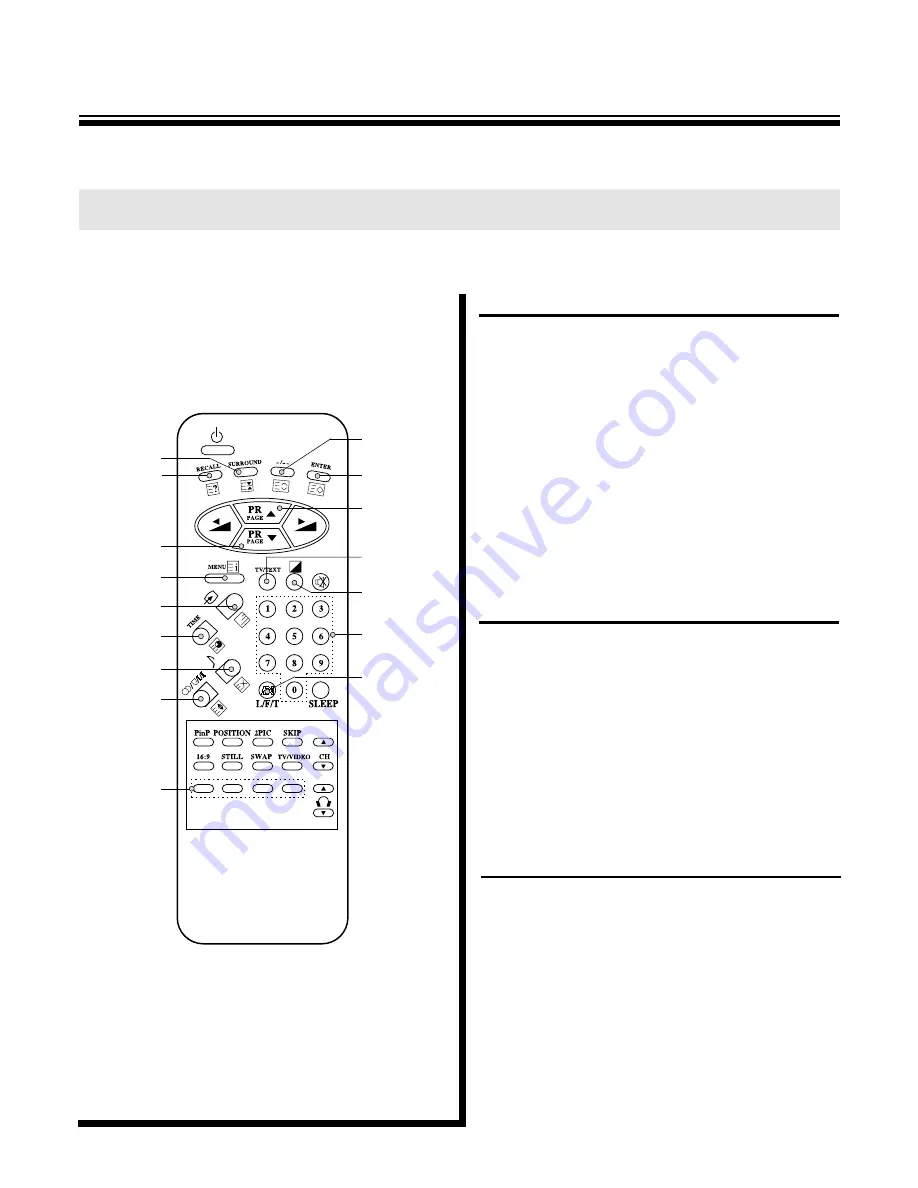
Subcode
For Teletext information which is longer than one page, it
may take some time for the automatically changing of sub-
pages to reach the sub-page you require. It is possible, how-
ever, to enter the sub-page you require and continue watch-
ing a normal TV programme until the correct sub-page has
been reached.
Press SUBCODE button.
The character S(Z)***** will be displayed on the top left
hand side of the Text screen.
Enter the desired sub-page number. EG. To select sub-page
10, press 0, 0, 1, 0 buttons.
Press CANCEL button to return to normal TV programme.
When the requested sub-page is reached, the main page
number will be super-imposed on the normal TV picture.
Press the Teletext button to display the stored sub-page.
L/F/T
Press the L/F/T button to select the Teletext LIST mode.
The letter “L” and four colored page numbers will appear at
the bottom of the screen. To see one of these pages, press
the matching colored button (R., G., Y., C.).
To change the favorite page numbers, press a colored button
and then three page selector buttons on the remote control
in sequence. EG.
To select page 100 on the RED background, press the R
button, then three digits (1, 0, 0) in sequence. Page 100 will
be shown on the red background.
This can be repeated with other page numbers and colors as
required.
Store
The STORE button is used to store a list of numbers. While
the list is being stored the colored numbers turn to white for
3 seconds.
H O L D
REVEAL
S T O R E
B R O W S E
PAGE UP
TV/TEXT
C O N T R A S T
M E N U
P A G E
S E L C T O R
0-9
TXT MODE
SELECT
PAGE DOWN
INDEX
MIX
S U B C O D E
C A N C E L
SIZE
R, G, Y, C
To view text
48
Содержание DTY-29Z9
Страница 1: ...INSTRUCTION MANUAL COLOR TELEVISION DTY DTY 29Z9 29Z9 ...
Страница 53: ...52 MEMO MEMO ...
Страница 54: ...53 MEMO MEMO ...
Страница 55: ...54 MEMO MEMO ...
Страница 56: ...P N 48586915E107 R0 ...