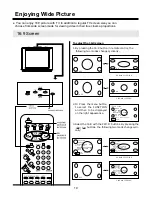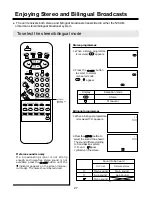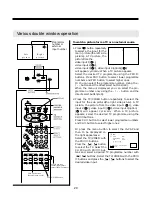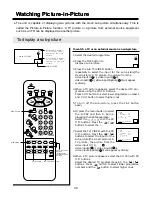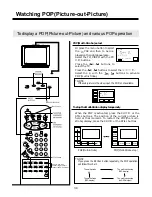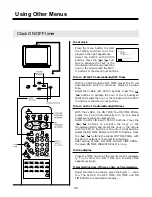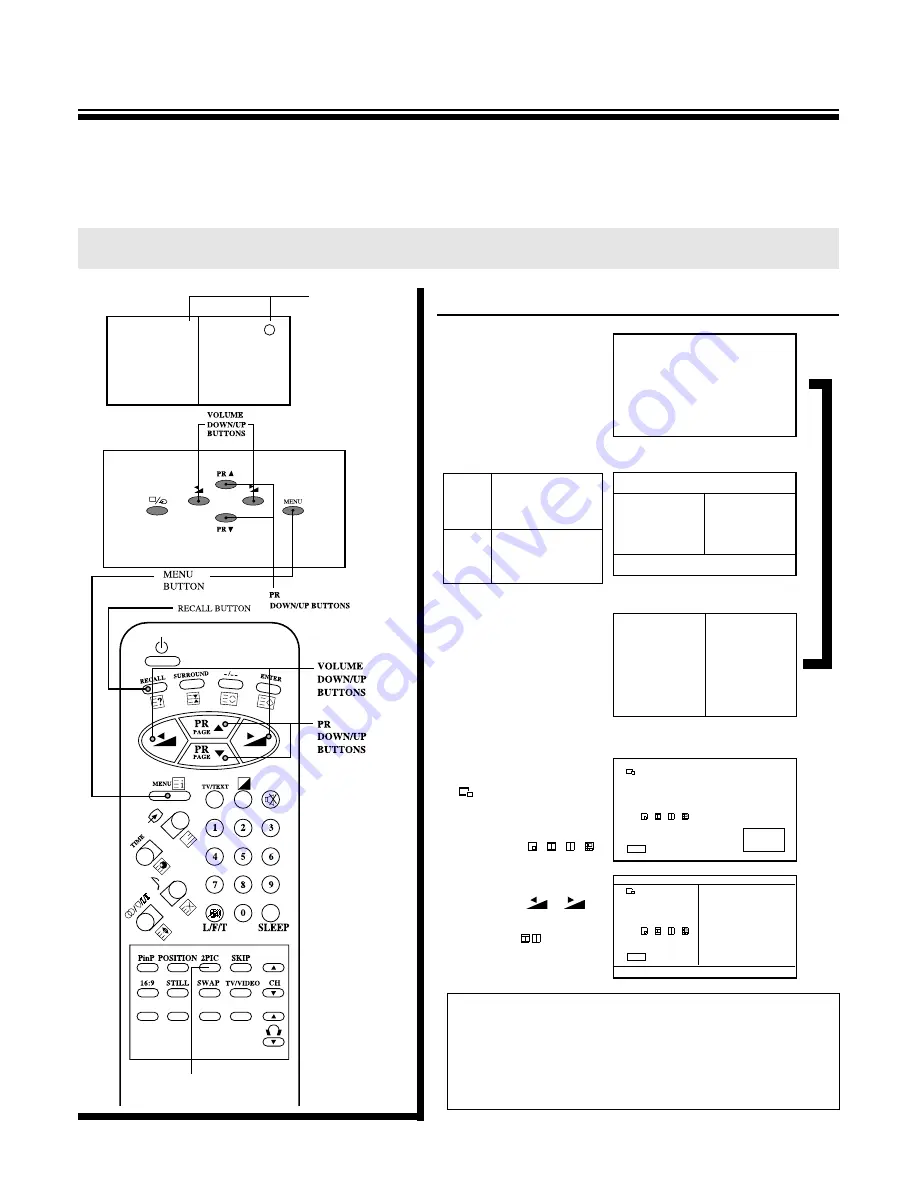
To display TV picture as double window
1. Select one of the
desired programmes.
2. Press the 2-pic button
repeatedly.
You can see the
display cyclically
on the right.
Or press the menu
button to select the
PAP and then to
be displayed on the
right appearance.
Select the
with the PR
▼
/
▲
buttons.
Press the
/
to select the double
window (
).
PAP
PAP ON
T V / V I D E O
T V
C H P 0 0
▶
▼▲
SELECT
◀▶
CHANGE
EXIT
MENU
28
To display double window
Watching Double Window
●
The unit is capable of display two pictures simultaneously. This is called the Double
window function. A TV picture or a picture from external source equipment such as a
VTR can be displayed as another picture.
●
You can enjoy as two TV sets by using headphone.
1
( N o r m a l m o d e )
DP
TP
Two pictures as
the ratio 16:9
picture
Two partitive
picture of full
screen
Select the desired picture.
1
1
L e f t
P i c t u r e
R i g h t
P i c t u r e
Programme
number or
external
input number
* NOTE
• You can not select the same programme number or video
as the main picture and sub picture simultaneously.
• To retain the programme number or the display of exter-
nal input on the screen, press the RECALL button at the
remote control.
DP picture
TP picture
PAP
▶
PAP
O N
T V / V I D E O T V
CH
P 0 0
▼▲
SELECT
◀▶
CHANGE
EXIT
MENU
2-PIC on/off button
(Double window on/off)
Содержание DTY-29Z9
Страница 1: ...INSTRUCTION MANUAL COLOR TELEVISION DTY DTY 29Z9 29Z9 ...
Страница 53: ...52 MEMO MEMO ...
Страница 54: ...53 MEMO MEMO ...
Страница 55: ...54 MEMO MEMO ...
Страница 56: ...P N 48586915E107 R0 ...