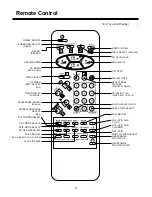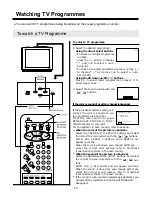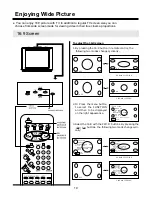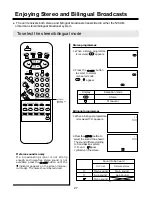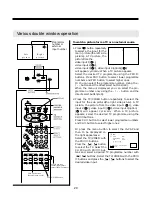15
SEARCH
5. When the desired programme is
shown, select the MEMORY with
the PR
▼
/
▲
buttons. When you
press the
/
buttons
MEMORY on the display turn red
momentarily, and the pro-
gramme is memorized at the cur-
rent programme number.
6. When you desire to store another
programme at another pro-
gramme number, repeat the
steps 3, 4. When the desired pro-
gramme is showed, select the program with the PR
▼
/
▲
buttons and input the desired programme number
with the
/
buttons.
Or press the
button for the menu display to dis-
appears and repeat the step 1 to 5.
After presetting
You can store programmes and broadcast system
(color/sound) at the 100 programme numbers. (0~99)
*
If the color or sound of a certain programme is abnor-
mal, automatic color/sound system selection(AUTO)
may malfunction. In this case, select the proper
color/sound system. (See page 44)
BROADCAST SYSTEM: COLOR/SOUND refer to page 44.
example)
1. China:
COLOR PAL
SOUND D/K
2. Russian Federation:
COLOR SECAM
SOUND D/K
*
In case of CATV, the broadcast system may differ from
the example.
*
If the color or sound of a certain programme is not
good, you will use the MFT function to the fine-tune pro-
gramme. (See page 16)
MENU
To preset programmes(SEARCH)
SETUP
AUTO SEARCH
SEARCH
PROGRAM P 1
▶
MEMORY
FINE TUNE
◀▶
SORT
▼▲
SELECT
◀▶
ACTIVATE
EXIT
MENU
SETUP
AUTO SEARCH
SEARCH
▶
PROGRAM P 1
MEMORY
FINE TUNE
◀▶
SORT
▼▲
SELECT
◀▶
INPUT
EXIT
MENU
Содержание DTY-29Z9
Страница 1: ...INSTRUCTION MANUAL COLOR TELEVISION DTY DTY 29Z9 29Z9 ...
Страница 53: ...52 MEMO MEMO ...
Страница 54: ...53 MEMO MEMO ...
Страница 55: ...54 MEMO MEMO ...
Страница 56: ...P N 48586915E107 R0 ...