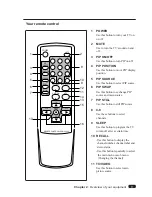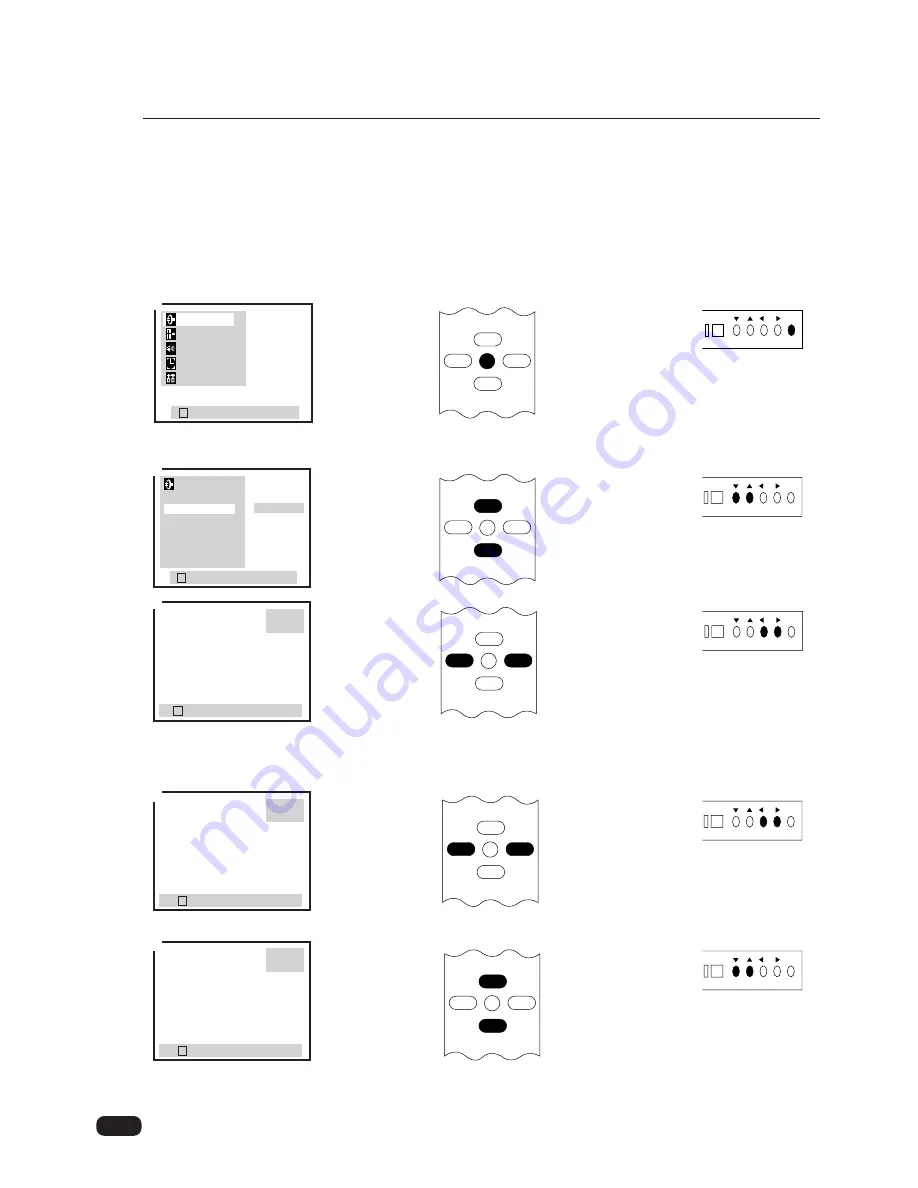
15
Chapter 3 : Operating Your TV
Adding and Erasing Channels
AND-BY
CH
VOL
MENU
AND-BY
CH
VOL
MENU
AND-BY
CH
VOL
MENU
AND-BY
CH
VOL
MENU
AND-BY
CH
VOL
MENU
Setup
Video
Audio
Timer
Function
Setup
Auto Program
Favorite Ch
Language
Captions
Power Restore
Input
Edit Program
CB
To Press
L
Prev
WV
CH
CB
Erase
Ch 45
Added
L
Prev
WV
CH
CB
Add
Ch 45
Erased
L
Prev
WV
CH
CB
Add
Ch 46
Erased
After all available channels have been programmed automatically channels with weaker signals can
be added or erased with the following procedure.
1. MENU button on the remote control or on the TV to display main menu.
2. Press
W
CH
V
buttons an the remote control or on the TV to select “Set up” and press
C
VOL
B
buttons on the remote control or on the TV.
3. Press
W
CH
V
buttons repeatedly on the remote control or on the TV to select “Edit Program” and
press
C
VOL
B
buttons on the remote control or on the TV.
4. Press
W
CH
V
buttons on the remote control or on the TV to select “Add/Erase channels”, then
press
C
VOL
B
buttons on the remote control or on the TV.
5. If a channel is added or erased, the channel number is displayed in White or Red.
6. Repeat steps 4 to 5 for other channels.
7. When you are finished adding and erasing channels, press the menu button repeatedly to exit the
menu and return to normal TV viewing.
L
Prev
WV
Move
CB
Select
L
Prev
WV
Move
CB
Select
2
3
4
5
6
Содержание DTQ 25G1
Страница 1: ...Color Television INSTRUCTION MANUAL DTQ 25G1 DTQ 29G1...
Страница 37: ...P N 48586217E101...