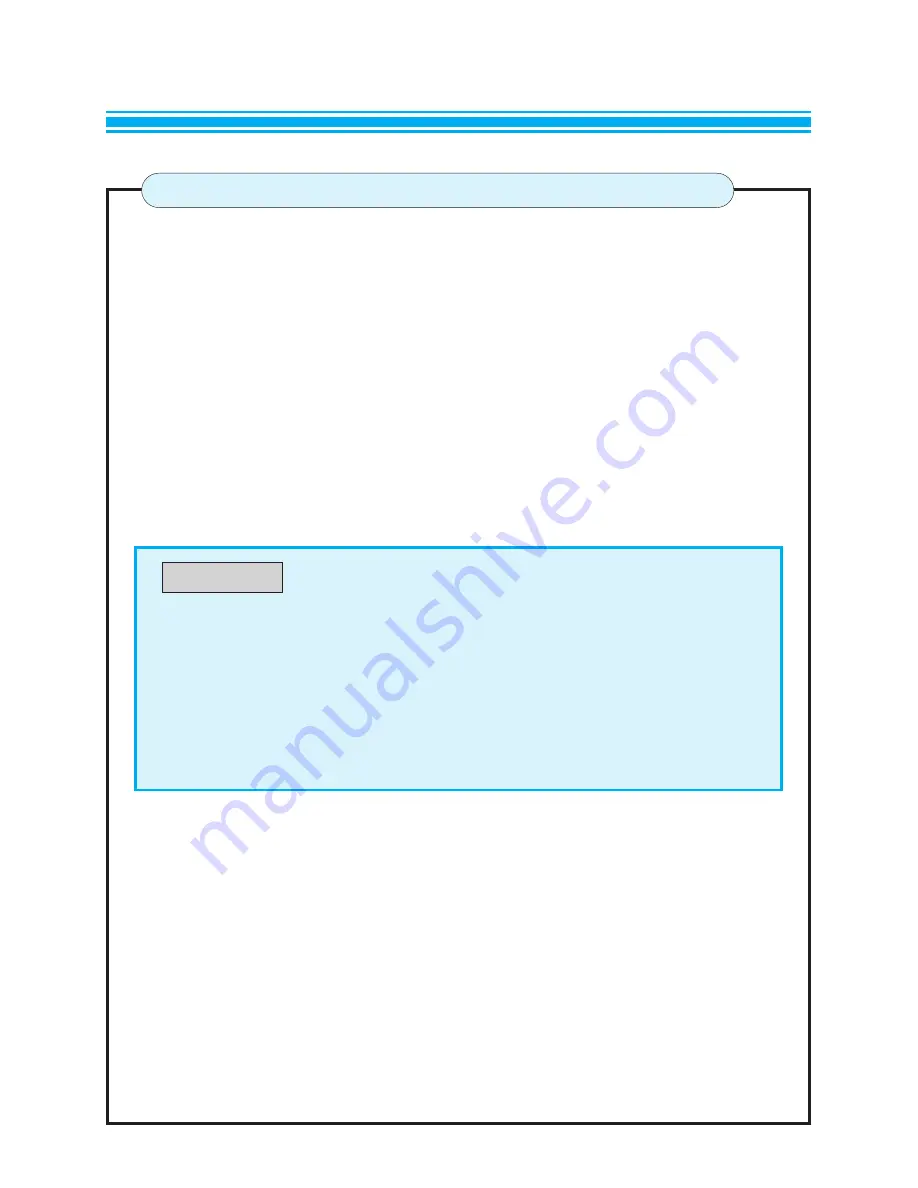
15
1. PR. NO.
The program number is changed by using PR
▼
/
▲
buttons or PR SELECT buttons
0 ~ 9, 1- ~ 4 -.
2. AUTO SEARCH
AUTO SEARCH function search and store all available stations.
Place the cursor at AUTO SEARCH and press ENTER button. The TV will tune
automatically to all channels from 0 ~ 49, from VHF-L
→
VHF-H
→
UHF.
In case of having signal, it will be stored in program numger " 0 " first and make
program number increase and then continue to search for next station when all 50
programs are stored or the searching of the all available station is completed, it will
return to PRESET menu again.
3. SEARCH
Place the cursor at SEARCH mode and press the ENTER button. Then the
searching indication bar appears on the bottom of the screen with red color.
After searching, the indication bar is changed to yellow color.
4. FINE TUNING
If you can't get a good picture or sound because of the bad broadcasting signal, you
can adjust Fine Tune.
Placing the cursor at FINE TUNING and press the CURSOR
▼
/
▲
button to active
Fine Tuning.
After pressing the CURSOR
▼
/
▲
button, PR
▼
/
▲
button is changed from ON to
OFF.
PRESET
When the TV receiver is turned off by using the POWER button during Auto
Search, if press the PR
▼
/
▲
button, the specific CH which is searched up to the
present appears.
Therefore it is impossible to select the other channels with the PR
▼
/
▲
buttons
because they were skipped on channles.
When you want to select the CH by using the PR
▼
/
▲
buttons, change the
skipped on CH in PRESET mode to be skipped off.
NOTE
Содержание DTC-1472
Страница 1: ......




















