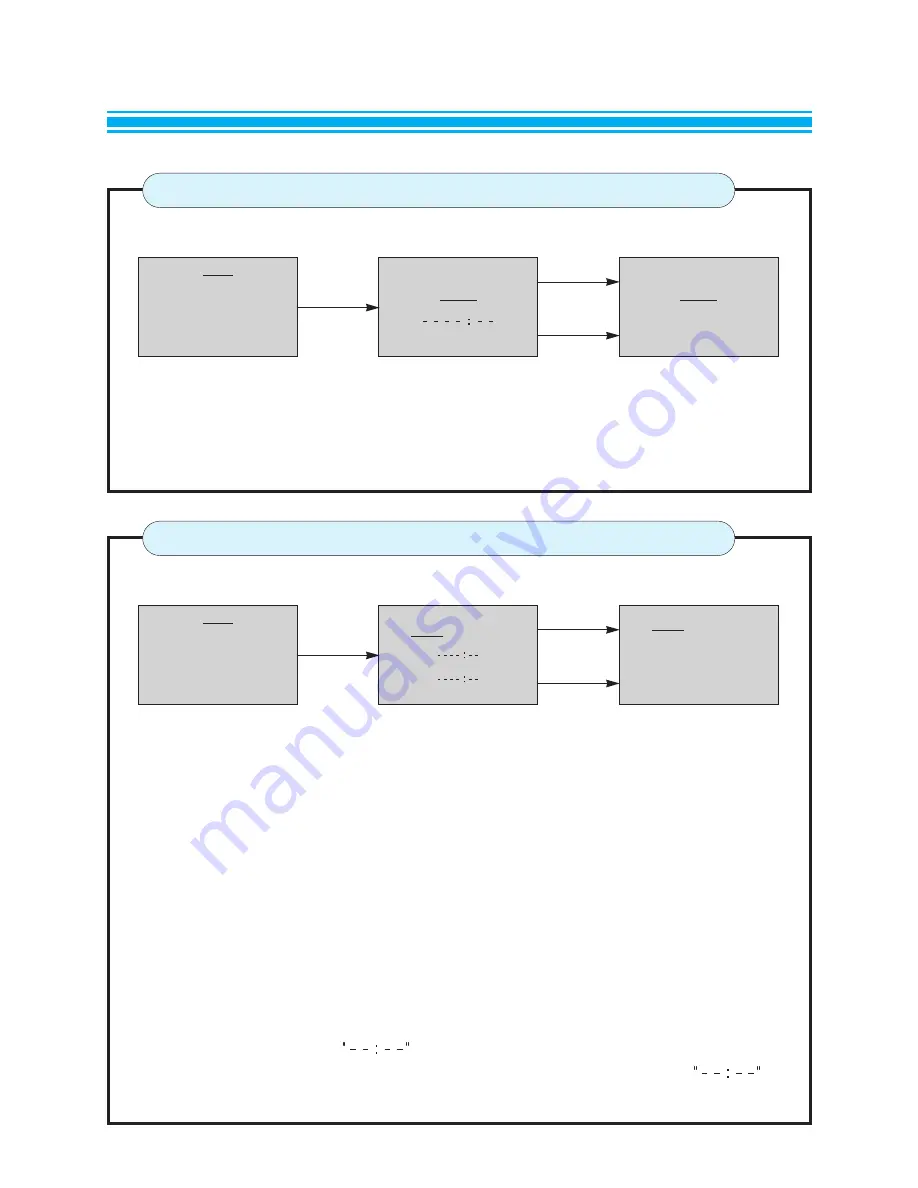
14
Place the cursor at CLOCK using PR
▼
/
▲
button and ENTER(
Ê
) button.Then AM(or
PM) character is changed to yellow color. After setting AM(or PM) using CURSOR
▼
/
▲
button, move the cursor to set the Hour. Then press cursor
▼
button again to set the
Minute. The Hour and Minute can be set by using the cursor
▼
/
▲
buttons.
1. ON TIME
Place the cursor at ON TIME mode and then set on time as in CLOCK mode. In case
that the CLOCK is not set, it is not entered into ON / OFF TIMER mode but into
CLOCK mode.
2. ON TIMER PR. NO.
Place the cursor at PR. No. and select the program number by using the PR buttons
or PR
▼
/
▲
SELECT buttons 0 ~ 9, 1- ~ 4 -.
3. EVERY DAY/ON TIME
Place the cursor at EVERY DAY/ON TIME and toggle it by using PR
▼
/
▲
buttons.
4. OFF TIME
Place the cursor at OFF TIME and set off time as in CLOCK mode.
If the OFF TIME value is , then ti is disable or else operates.
If you keep pressing the cursor
▼
button when set the ON/OFF TIMER,
sign will appear. It means the ON/OFF is released.
MENU
PRESET
SYSTEM
PICTURE CONTROL
●
CLOCK
ON/OFF TIMER
CLOCK
CLOCK
AM 12:00
( MAIN MENU )
( SUB MENU )
( SUB MENU )
PR (
▼
/
▲
)
CUR (
▼
/
▲
)
MENU
PRESET
SYSTEM
PICTURE CONTROL
CLOCK
●
ON/OFF TIMER
TIMER
PM 8:00
ON
OFF
TIMER
AM 12:00
ON AM 06:00 PRO
EVERY DAY
OFF PM 12:00
ON TIME
( MAIN MENU )
( SUB MENU )
( SUB MENU )
PR (
▼
/
▲
)
CUR (
▼
/
▲
)
CLOCK
ON / OFF TIMER
Ê
Ê
Содержание DTC-1472
Страница 1: ......





















