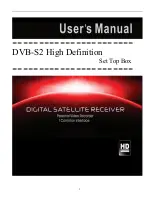3
2
CONTENTS
I
NTRODUCTION
Features
_______________________
3
Package contents
________________
4
Name of parts
___________________
5
C
ONNECTING
Y
OUR
S
YSTEM
___________
8
I
NITIAL
S
ETUP
Setting the network
______________
9
WEB B
ROWSING
Surfing the internet
______________
11
Setting the browser
_____________
16
Setting the printer
_______________
17
E-M
AIL
Setting E-mail
__________________
18
_______________________
19
O
THER
F
UNCTIONS
Upgrade the software
____________
22
Error diagnose
_________________
22
Specifications
__________________
23
Thank you very much for purchasing the Internet Set-top Box. To enjoy
the Internet with this Set-top Box, you are recommended to subscribe
to a local network. And for better and easier use of this product,
please read through the following chapters of this manual carefully.
This chapter shows you the key features of the Set-top Box and
reviews package contents and name of parts.
As a home multimedia terminal, this Set-top Box has many useful
features described below. The Set-top Box makes you explore the
Internet easy and fun with features such as :
Browser
- HTML 4.0
- CSS 1.0
- SSL 3.0, TLS 1.0
- JavaScript 1.3
- Cookie & Bookmark
- Off-Line Browsing
E-mail
- POP3 or IMAP4 supported
- Address Book
- Off-Line E-mail
Upgradability through the Internet
Wireless Keyboard with Track-ball
FEATURES
INTRODUCTION
2
Содержание DSN-9070
Страница 16: ...14 3 Block Diagram...