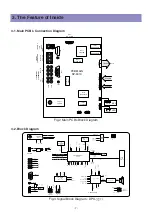-9-
4. Default Setting in User Menu OSD
4-1. Picture
1) Mode
* HDMI & PC Input - Only brihgtness and contrast are available.
2) Default Value of Other Functions
* N.R. means the noise reduction
* HDMI & PC don't support N.R. functions
4-2. Sound
1) Mode
2) Default Value of Other Functions
Normal
Dynamic
Cinema
User
Brightness
48
46
55
Undefined
Contrast
70
74
60
Undefined
Sharpness
7
8
6
Undefined
Colour
55
60
50
Undefined
Tint
50
50
50
Undefined
Function
Default Value
Colour Temp
Normal
N.R.
On
Normal
Movie
Music
News
User
120 Hz
32
50
48
15
Undefined
200 Hz
32
50
48
15
Undefined
500 Hz
32
38
38
32
Undefined
1.2 kHz
32
28
15
50
Undefined
3 kHz
32
28
15
50
Undefined
7.5 kHz
32
40
42
32
Undefined
12 kHz
32
48
56
15
Undefined
Function
Default Value
Balance
0
Effect
Off
AVC
Off
Содержание DPX-32F1BMB
Страница 2: ......
Страница 8: ...8 The Feature of Inside 3 3 Power Specification...
Страница 16: ...7 Noticeable Points While Assembling 16...
Страница 17: ...Noticeable Points While Assembling 17...
Страница 18: ...8 Software Upgrade Methord 18 PICkit 2 Micro Controller Programmer PICkit 2 Connector Pinout 8 1 Pic upgrade...
Страница 19: ...Software Upgrade Methord 19 1 Main pcb Power off 2 Connecting the Pic upgrade board to Main pcb as shown below...
Страница 21: ...21 5 Importing HEX file for upgrade Software Upgrade Methord...
Страница 22: ...22 6 Write Click 7 Plese remove Pickit2 upgrade board when complet massage is come out Software Upgrade Methord...
Страница 37: ...37 Trouble shooting 9 6 No Key and Remote Control Operation...
Страница 41: ......
Страница 42: ...42 11 Exploded View...
Страница 43: ...DAEWOO ELECTRONICS CORP 686 AHYEON DONG MAPO GU SEOUL KOREA C P O BOX 8003 SEOUL KOREA PRINTED DATE June 2008...