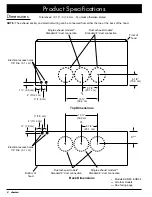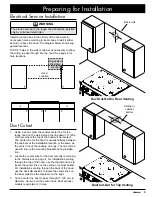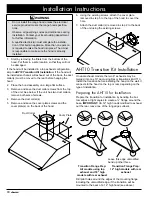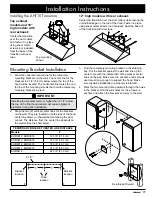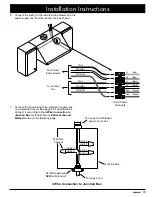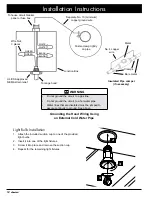preparing for installation .................................................. 8
Verify the Package Contents ............................................ 8
Mounting Location Preparation ........................................ 8
Electrical Service Installation ........................................... 9
Duct Cutout ...................................................................... 9
installation instructions .................................................. 10
AHT10 Transition Kit Installation .................................... 10
Mounting Bracket Installation ..........................................11
Hanging the Range Hood .............................................. 12
Duct Work Installation .................................................... 12
Final Electrical Installation ............................................. 12
Verifying Proper Operation ............................................. 15
Installation Checklist ...................................................... 15
wiring diagrams .............................................................. 16
Table of Contents
Before You Begin...
important safety instructions .......................................... 1
Important Information About Safety Instructions .............. 1
General Safety Precautions ............................................. 2
product specifications .................................................... 3
General Specifications ..................................................... 3
Dimensions ...................................................................... 4
product specifications ..................................................... 5
Parts List .......................................................................... 5
planning the installation ................................................... 6
Cabinet Layout ................................................................. 6
Power Supply ................................................................... 6
All specifications subject to change without notice. dacor
assumes no liability for changes to specifications.
Important:
installer:
•
In the interest of safety and to minimize problems, read these installation instructions completely and care-
fully before you begin the installation process. Leave these installation instructions with the customer.
customer:
•
Keep these installation instructions for future reference and the local electrical inspector’s use.
If You Need Help...
If you have questions or problems with installation, contact your Dacor dealer or
the Dacor Customer Service Team. For repairs to Dacor appliances under war-
ranty call the Dacor Distinctive Service line. Whenever you call, have the model
and serial number of the appliance ready. The model and serial number are
printed on the appliance data plate.
dacor customer service team
Phone: (800) 793-0093 (U.S.A. and Canada)
Monday — Friday 6:00
a
.
m
.
to 5:00
p
.
m
.
Pacific Time
Web site: www.Dacor.com
dacor distinctive service (for repairs under warranty only)
Phone: (877) 337-3226
Monday — Friday 6:00 a.m. to 4:00 p.m. Pacific Time
Appliance Data Plate
The appliance data plate contains the model and serial number information
•
and the electrical requirements.
It is located inside the hood behind the filters on the back side of the chas-
•
sis. Remove the filters to view it.
© 2008 Dacor, all rights reserved.