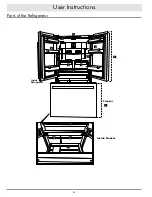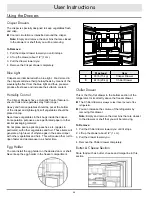29
Troubleshooting
Settings
Settings Table
Before troubleshooting, check the Settings table and make sure your refrigerator meets these setting requirements.
If not, this could be the reason for the problem you are experiencing.
Operation
Setting
Service Flow
0.5 gpm (1.9 Lpm)
Water Supply
Potable Water
Water Pressure
30-120 psi (207 - 827 kPa)
Operating Ambient
Temperature Limits
50°F - 100°F (10 °C - 38 °C)
Electrical Ratings
115V, 60 Hz, AC only, and fused at 15A or 20A
Dedicated Ground
COLD & FROST
Refer to the table below to find possible solutions to some problems you may experience
with your refrigerator.
Problem
Possible Cause
Solution
Refrigerator and
Freezer are
Not Cooling
The refrigerator power is turned
OFF.
Press and hold the Power button on the
control panel. The alarm will chime and
the LED lights will glimmer to alert that the
power has been activated.
Refrigerator is in the defrost cycle.
During the defrost cycle, the temperature of
each compartment may raise slightly. Wait
30 minutes and confirm the proper temper-
ature has been restored once the defrost
cycle has completed.
Refrigerator was recently installed.
It may take up to 24 hours for each
compartment to reach the setting
temperature.
Refrigerator was recently relocated.
If the refrigerator was stored for a long
period of time or moved on its side, it is
necessary for the refrigerator to stand
upright for 24 hours before connecting it to
power.
Problem and Solution Guide